In today’s digital age, creating stunning visuals is easier than ever, thanks to AI. If you’ve ever wished you could make beautiful images without expensive software or complex skills, a free AI image generator is the perfect solution. These tools allow anyone—from designers to beginners—to transform ideas into artwork in seconds. In this article, we’ll introduce you to the 7 best AI image generators for 2025. Ready to unlock your creative potential? Let’s dive in!
1. DALL-E 3: Your Free AI Image Generator

DALL-E 3 is Open AI’s latest tool that turns your text descriptions into detailed images with ease. Whether you’re a business owner, artist, or someone exploring creative ideas, this free AI image generator is perfect for all kind of needs to create stunning images from simple text.
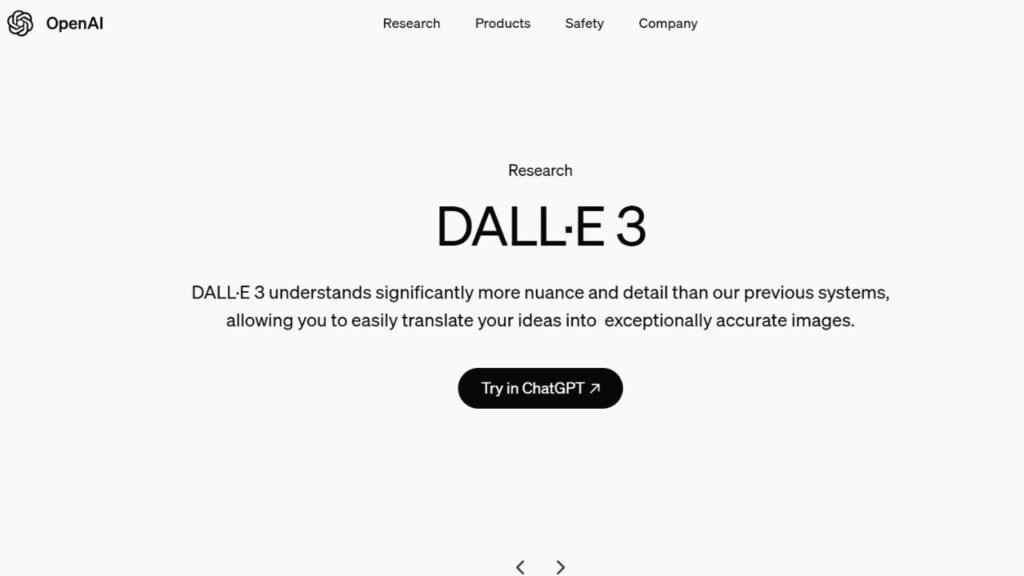
What’s New in DALL-E 3?
DALL-E 3 is much better in creativity as compared to its earlier version, DALL-E 2. It can catch even the smallest details, making the images more accurate and visually appealing. This makes it super easy to use for everyone, even if you’re new to AI-generated art.
ChatGPT Integration for Better Results
One of the best features of DALL-E 3 is its integration with ChatGPT. This lets you use ChatGPT to refine your prompts, helping you come up with the best text descriptions to get exactly the image you want. ChatGPT makes the whole process of using this free AI image generator more seamless and fun.
Improved Prompts for Perfect Images
DALL-E 3 also uses “prompt rewriting.” This means that it automatically fine-tunes your text before creating the image, ensuring the result matches your vision—even if your description isn’t perfect.
Safe and Ethical Usage
Safety is a big priority in DALL-E 3. OpenAI has built safeguards to prevent harmful or biased content from being created. So, You can use this free AI image generator with peace of mind, knowing that it’s designed to promote ethical and responsible image generation.
Full Control Over Your Images
You have full creative control over the images you generate. Additionally, you can choose to opt out of having your images used to train future AI models, giving you more power over how your work is handled. This is a great feature for anyone concerned about their creations being reused without permission.
Easy Access and Versatile Use
DALL-E 3 is available to everyone through ChatGPT or OpenAI’s API. You simply describe what you want, and it generates the image for you. Plus, you are the owner of your creative work, making this free AI image generator a valuable tool for all kind of creative needs—from marketing and design to education and personal projects.
Conclusion
DALL-E 3 is a powerful yet easy-to-use free AI image generator that can turn your ideas into reality. Whether you’re creating images for work, school, or just for fun, DALL-E 3 makes the process simple and enjoyable. Why not give it a try and see what amazing visuals you can create?
2. Midjourney: The Free AI Image Generator That Brings Your Ideas to Life

Midjourney is a super fun and easy-to-use free AI image generator that turns your simple text descriptions into amazing, high-quality images. Whether you’re an artist, a designer, or just someone who loves making cool visuals, Midjourney is here to help bring your creative ideas to life in no time.
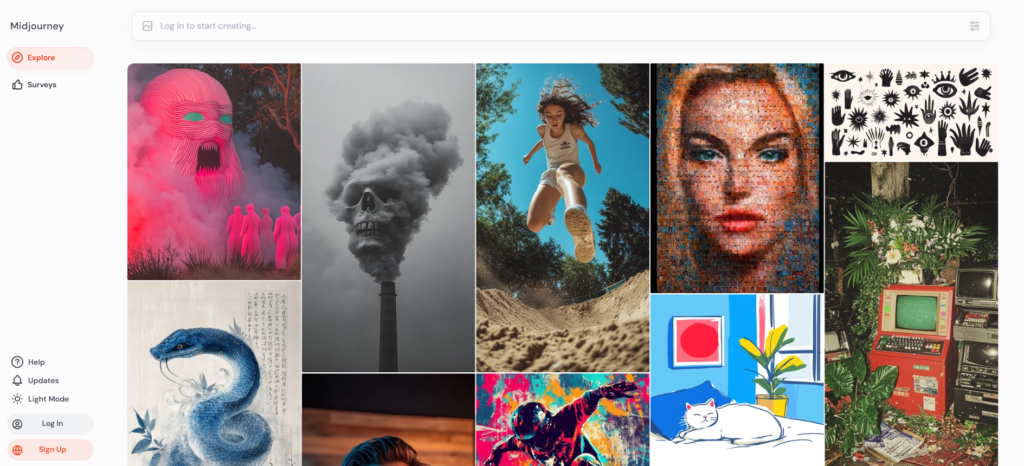
Why Midjourney Is Amazing
- High-Quality Image Generation: With Midjourney, you can create stunning and lifelike images just by typing a description. The tool uses powerful AI, including advanced machine learning and diffusion models, to understand your text and generate exactly what you’re looking for.
- Super Easy to Use: You don’t need to be a genius to use this free AI image generator. Midjourney works right from your web browser, so there’s no need to download anything. Just jump in, type your ideas, and watch them come to life!
- Lots of Styles to Choose From: Want a photorealistic image? Or maybe a watercolor painting or anime style? Midjourney has you covered. You can select from a large variety of styles to make sure your image looks exactly the way you want.
- Prompt Optimization: The better your text description (or prompt), the better the image Midjourney creates. If you give more details, you get more accurate images. But don’t worry; Midjourney also helps you tweak and improve your prompts for the best results.
- Flexible Subscription Plans: While Midjourney offers a limited amount of free usage credits, you can also choose subscription plans if you want more images or faster results. The plans start at $10 per month, but if you’re a heavy user, there are options up to $60 per month.
How to use midjourney: A simple walkthrough
- Sign Up for Free: Getting started with this free AI image generator is super easy. We can sign up using your Google or Discord account. If you’ve used it before, you can even merge both accounts to keep your image history in one place.
- Create Stunning Images: All you need to do is describe the image you want, and Midjourney will create four versions based on your description. You can then choose your favourite or even tweak it further if you want something more specific.
- Explore Other Creations: If you’re not sure what you want yet or need some inspiration, Midjourney has a handy Explore feature. Here, you can check out images made by other users. This can help you come up with fresh ideas or figure out the best way to describe your own vision.
Why we should try a Free AI Image Generator Like Midjourney
It is ideal for all kinds of creative design work. Whether you need artwork for a presentation, a logo for your business, or just want to create some fun images, Midjourney makes it super easy and accessible. Additionally, with its ability to create amazing detailed images, it’s a valuable tool for professionals and hobbyists alike.
Looking Ahead: What’s Next for Midjourney?
Midjourney is constantly improving, so it’s always getting better. The developers are working hard to make the platform easier to use for everyone, whether you’re a beginner or an expert. This means you can look forward to more updates and even better image quality in the future!
So, if you want to turn your ideas into beautiful visuals, you must try it. This free AI image generator is just a few clicks away from bringing your imagination to life!
Would you like to try it or learn more about any specific feature?
3. Stable Diffusion: The Free AI Image Generator That Turns Your Ideas into Stunning Visuals

Stable Diffusion is an exciting free AI image generator that turns our simple text descriptions into high-quality, stunning images. Whether we’re artists, designers, or just people who love creating cool visuals, Stable Diffusion makes it super easy for us to bring our ideas to life with incredible detail and style.
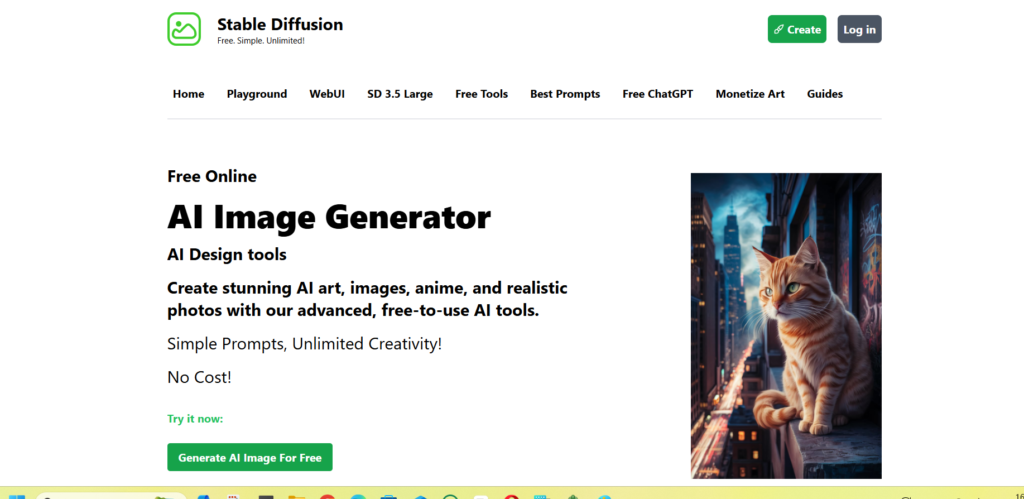
Why Stable Diffusion Is So Awesome
- High-Quality Image Generation: With Stable Diffusion, we can create realistic and beautiful images just from describing them. It uses advanced AI technology, like large language models and diffusion models, to understand what you’re asking for and generate images that match your description perfectly.
- Super Easy to Use: One of the best things about this free AI image generator is how simple it is to use. You don’t need fancy software or special hardware. Just open your browser, type a description, and watch it create your image!
- Variety of Styles: Whether you’re into photorealism, watercolor, sketches, or photography, Stable Diffusion has a style for you. Just tell it what style you’re looking for, and it’ll give you results that match your vision.
- Prompt Optimization for Better Results: The more detailed your description, the better the image. Stable Diffusion even helps you refine your prompts to get the best possible images. This means you can fine-tune your ideas and get the most accurate results.
- Affordable Subscription Plans: While Stable Diffusion offers free usage credits, if you need more images or faster generation, you can opt for one of their subscription plans. They range from $10 to $60 per month, with extra perks for higher plans.
How to Use Stable Diffusion: A Simple Guide
- Sign Up for Free: Getting started is quick and easy. You can sign up with your Google or Discord account. If you’ve used it before, you can merge your accounts to keep track of your history.
- Generate Stunning Images: Simply type in the description of the image you want to create. Stable Diffusion will generate four high-quality versions of your idea. You can choose your favourite or make adjustments until it’s just right.
- Explore for Inspiration: If you’re not sure what you want yet, Stable Diffusion offers an Explore feature. You can check out images created by other users, which can inspire you and help you fine-tune your own ideas.
What Can You Do with Stable Diffusion?
This free AI image generator is perfect for all sorts of creative projects. Whether you’re designing a logo, creating artwork for presentations, or even making photorealistic images, Stable Diffusion can help you get the job done. Its detailed and accurate image generation makes it a useful AI tool for both professionals and hobbyists alike.
What’s Coming Next for Stable Diffusion?
Stable Diffusion is always improving. The team is working hard to make it even easier to use and more accessible for everyone, no matter your skill level. Expect more updates and even better images as they continue to evolve!
If you’re ready to bring your ideas to life, try out this free AI image generator and start creating something amazing today! Would you like to know more about how it works or explore its features further?
4. Dream by WOMBO: The Free AI Image Generator for Stunning Art Creations

Dream by WOMBO is a super fun free AI image generator that turns simple text prompts into unique and creative artwork. Whether you’re a beginner or an experienced artist, Dream makes it easy to create amazing illustrations with just a few clicks.
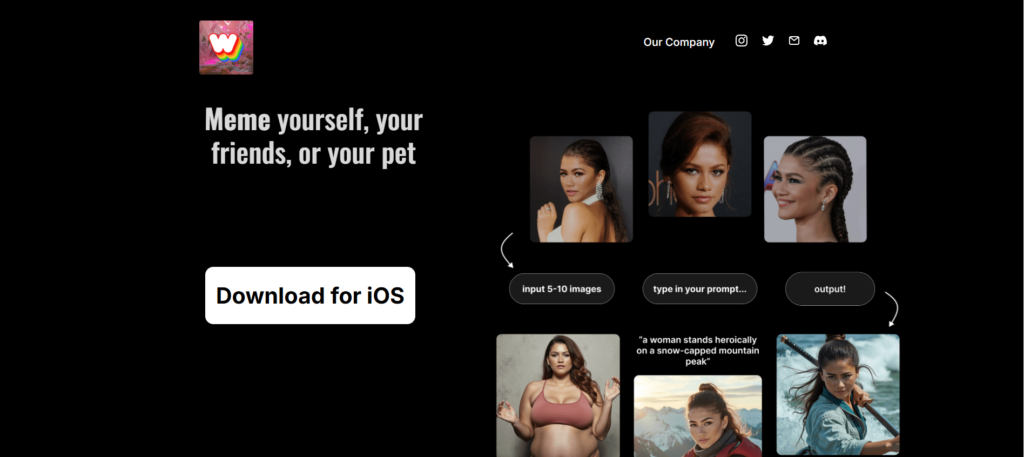
Why Dream by WOMBO Stands Out
- Text-to-Image Generation: Just type in a description of what you want to create, and Dream by WOMBO will generate an image based on your prompt. It uses smart AI to create detailed and imaginative visuals that match your idea.
- Variety of Art Styles: Whether you’re looking for something realistic, cartoonish, abstract, or anything in between, Dream by WOMBO offers a range of art styles. You can pick the one that best fits your creative vision.
- Super Easy to Use: Dream by WOMBO is simple to navigate. You don’t need to be a pro artist to start creating. The platform is user-friendly, so you can begin making beautiful artwork within seconds.
- Completely Free: Unlike other tools, Dream by WOMBO is completely free to use. There are no limits on how many images you can create, and no annoying ads—just a smooth, enjoyable experience.
- Community Features: Dream by WOMBO lets you share your artwork with a community of other creators. You can also explore their creations for inspiration, which makes it a great place to connect with other artists.
How to Use Dream by WOMBO: A Simple Guide
- Sign Up for Free: Signing up is easy. It allows to join using your Google or Discord account. If you’ve used it before, you can merge your accounts to keep track of your art history.
- Create Your Art: All you have to do is type in a text description of the image you want. Dream by WOMBO will instantly generate an image based on your prompt, and you can adjust or refine it as needed.
- Explore and Get Inspired: If you’re looking for fresh ideas, the Explore feature lets you see the artwork others have made. It’s a great way to find inspiration and improve your own creations.
What Can You Create with Dream by WOMBO?
This free AI image generator is perfect for all kinds of creative projects. Whether you need a logo, artwork for presentations, social media posts, or want to have fun making unique visuals, Dream by WOMBO is a powerful and easy tool for the job.
What’s Next for Dream by WOMBO?
Dream by WOMBO is constantly getting better. The company is working to improve its AI and user experience, making it even easier for everyone—no matter their skill level—to create beautiful art. Expect more updates and even more amazing features in the future!
Are you ready to dive in and create something awesome. Try out this free AI image generator now. Would you like more details on how it works or its features?
Sure! Here’s a revised version of the overview with a more conversational, easy-to-read style and an engaging tone. I’ll also use the key phrase “free AI image generator” throughout, as requested.
5. Bing Image Creator: Your Free AI Image Generator for Awesome Images

Imagine being able to create stunning images just by typing a few words. Sounds amazing, right? Well, that’s exactly what Bing Image Creator does! It’s a free AI image generator that allows you to bring your ideas to life in seconds.
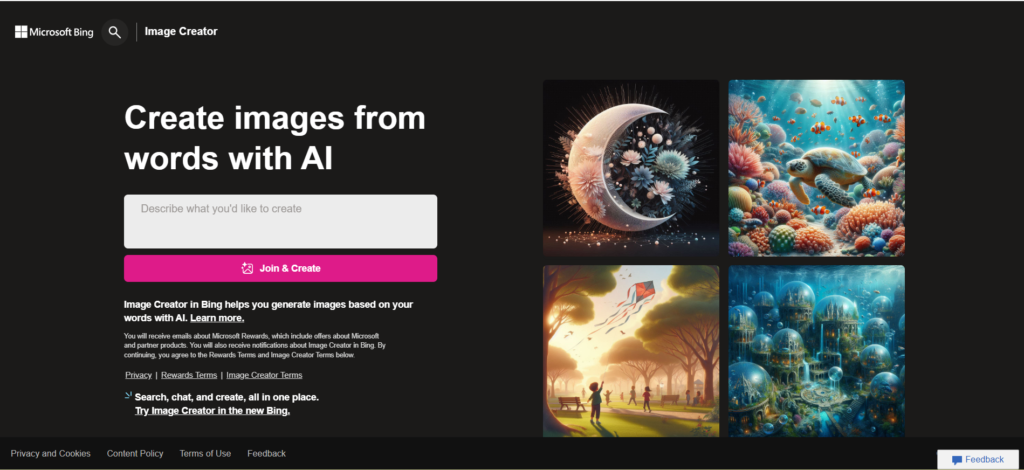
What Is Bing Image Creator?
Bing Image Creator is a fun, easy-to-use tool that helps you generate images from simple text prompts. Whether you need a unique design for a project or just want to get creative, this free AI image generator is perfect for you. All you have to do is describe what you want, and Bing Image Creator, powered by advanced AI like DALL-E 3, will generate images that match your description. Pretty cool, right?
How Does This Free AI Image Generator Work?
Using Bing Image Creator is super easy! You just type a description of the image you want, and the tool does the rest. Whether you want a photorealistic scene, a watercolor painting, or even a quick sketch, this free AI image generator will create a set of images based on your words. You can even tweak the style to get exactly what you’re looking for.
Why You’ll Love Using It
Here are a few things that make this free AI image generator so awesome:
- Super Simple to Use: You don’t need to be an artist or designer. Just type a few words, and you’ll have images in seconds.
- Lots of Styles: You can ask for different styles like photography, sketches, or even fantasy art. Just describe what you want, and let the free AI image generator handle the rest.
- Earn Rewards: Guess what? You can actually earn Microsoft Rewards points when you use Bing Image Creator. These points can help you generate images even faster.
- Safe and Friendly: Bing Image Creator has safety checks in place to ensure that the content stays friendly and positive. No need to worry about inappropriate images popping up!
How to Get Started with This Free AI Image Generator
Getting started is as easy as 1-2-3:
- Sign Up: It allows us to sign up using Microsoft or Google account. No complicated steps here—just a few clicks and you’re in!
- Describe Your Image: Think of the image you want, type in the description, and hit enter. The free AI image generator will show you some images based on your prompt.
- Explore and Edit: If you’re not completely satisfied with the first set of images, don’t worry! You can adjust your description or explore other images for inspiration.
What Can You Use This Free AI Image Generator For?
Bing Image Creator is great for all kinds of projects. If you want to create logos, social media posts, artwork for your presentations, and much more, you must try it now. It’s like having a creative assistant that’s always ready to help you turn your ideas into visuals!
What’s Next for This Free AI Image Generator?
Bing Image Creator is constantly improving. The AI behind it keeps getting smarter, and the features keep getting better. The team is trying to make this free AI image generator even easier to use, so anyone—no matter their skill level—can enjoy creating amazing visuals.
There you go! A simple and friendly introduction to Bing Image Creator, your go-to free AI image generator for all your creative needs. Would you like to give it a try?
6. Starly AI: Your Free AI Image Generator for Creative Art

Imagine being able to turn your ideas into beautiful art with just a few words and in a few seconds. Sounds like magic, right? Well, that’s exactly what Starly AI does! It’s a free AI image generator that makes it super duper easy to create stunning visuals—just by typing out a simple description. Whether it’s a wild idea or something you’ve been imagining for a while, Starly AI brings it to life, almost like having a personal artist in your pocket.
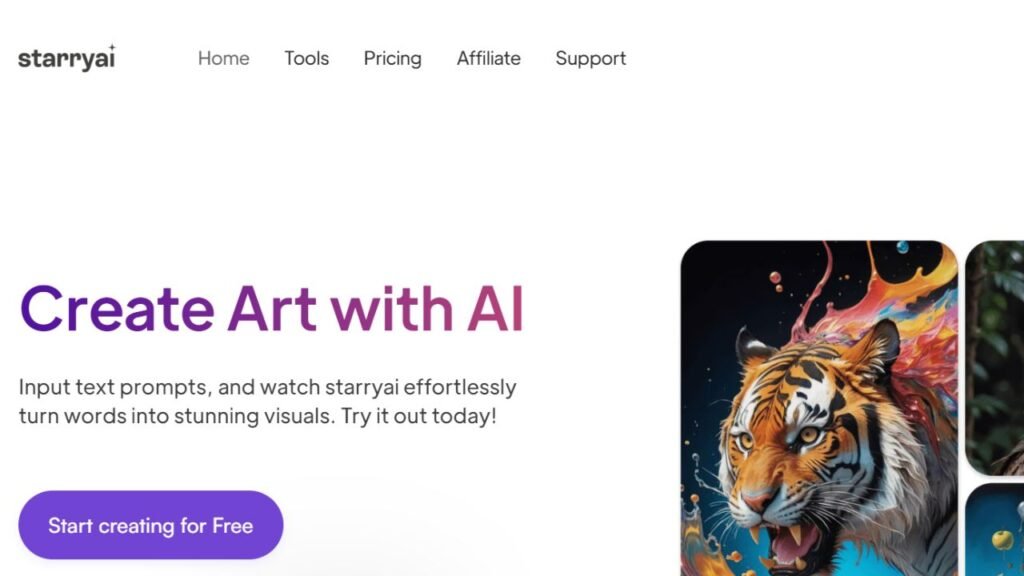
Why Starly AI Is So Awesome
Let me tell you why you’ll love using Starly AI as a free AI image generator:
- Create Art from Text: All you have to do is type what you want to see, and Starly AI will generate an image based on your description. Thanks to its advanced AI algorithms, it can create super-detailed and imaginative visuals that will blow you away!
- Choose from Different Styles: Whether you’re into photorealistic images, watercolors, or even sketches, this free AI image generator has got you covered. You can easily pick a style that matches your vision by adding it to your prompt.
- So Easy to Use: One of the best things about Starly AI is how simple it is to get started. The platform is designed to be user-friendly, so you can start creating art within seconds of signing up—even if you’ve never done anything like this before.
- Free Art Creation: Starly AI offers free usage credits every day, which means you can create several artworks for free without any watermarks! If you want more features or higher limits, you can also upgrade to a paid plan.
- Join a Creative Community: Starly AI also lets you share your creations with a vibrant community of other artists. You can see what others have created, get inspired, and even share tips. It’s a fun and supportive space for creativity!
How to Use Starly AI?
Getting started with Starly AI is super simple:
- Sign Up: You can quickly sign up using your Google or Discord account. If you’ve used Starly AI before, you can merge your old account to keep your artwork history in one place.
- Describe Your Image: Just type in a short description of the image you want to create, and the free AI image generator will work its magic. You can even tweak the style or add more details to get the perfect result.
- Explore and Get Inspired: Not sure where to start? Check out the Explore feature to see what other users have created. It’s a great way to get ideas and refine your prompts to get exactly what you’re looking for.
What Can You Use This Free AI Image Generator For?
Starly AI is a super multi-talented, making it perfect for all kinds of projects. If you need a logo for your new business? It’s done. Want eye-catching artwork for your social media posts? No problem. Whether you’re working on presentations, personal projects, or just want to explore your creative side, this free AI image generator has everything we need.
The Future of Starly AI
Starly AI is continuously improving. The company is updating its AI models and adding new features for creating amazing images even easier. Whether you’re a total beginner or a seasoned pro, Starly AI keeps things simple and fun so anyone can bring their creative ideas to life with ease. So, if you love using it now, just wait until you see what’s coming next!
That’s a quick overview of Starly AI. Its a friendly free AI image generator for all things creative.
7. Craiyon: Your Free AI Image Generator for Creative Art

Imagine being able to create unique and beautiful art with just a few words. Sounds like fun, right? Well, that’s exactly what Craiyon (formerly known as DALL-E Mini) does! It’s a free AI image generator that transforms your text into one-of-a-kind images. No matter, you’re a creative pro or just starting out, Craiyon makes it super easy for anyone to bring their ideas to life.
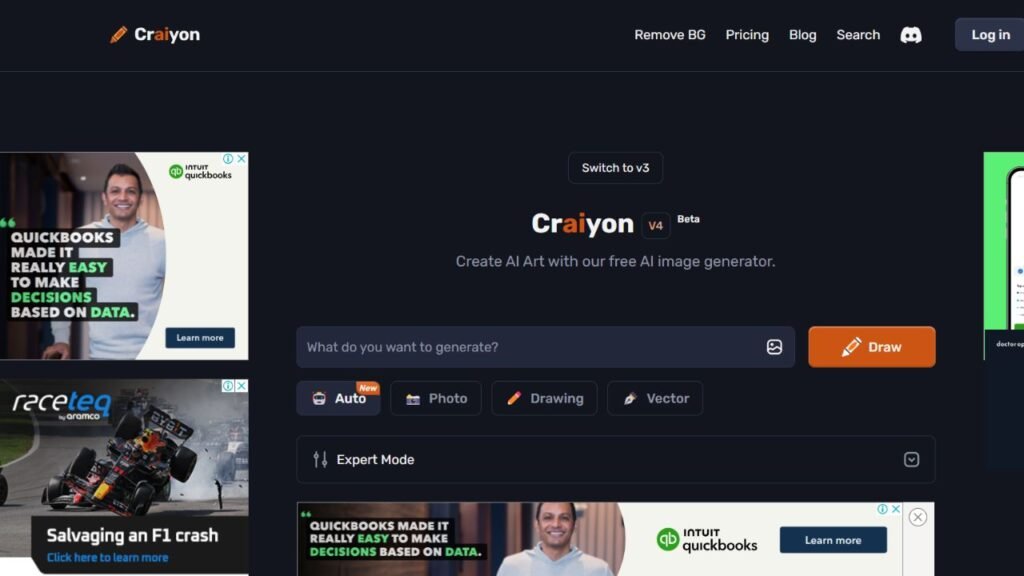
Why You’ll Love This Free AI Image Generator
Here are some of the key reasons why Craiyon is a must-try for anyone looking to create stunning visuals:
- Create Art from Text: Simply describe what you want, and Craiyon will generate an image based on your text prompt. The tool’s advanced AI does all the heavy lifting, turning your ideas into detailed and imaginative visuals in no time.
- Different Art Styles to Explore: With this free AI image generator, you can explore a variety of styles, from photorealistic images to abstract art, watercolors, and more. You can easily choose the style that is according to your vision and see your ideas take shape.
- Easy and User-Friendly: Craiyon is designed to be simple and easy to use. Whether a beginner or a seasoned artist, you’ll find it super easy to jump in and start creating artwork within seconds.
- Completely Free to Use: One of the best parts about Craiyon is that it’s a free AI image generator! You can create a certain number of artworks daily without worrying about watermarks. For those who want more features or higher usage limits, there are paid plans available, but the free version is perfect for getting started.
- Join a Creative Community: Craiyon isn’t just about creating art—it’s also about sharing it! You can upload your creations and explore what others have made. It’s a great way to get inspired and connect with other artists.
How to Use Craiyon?
Getting started with Craiyon is super simple:
- Sign Up: You can easily sign up using your Google or Discord account. If you’ve used Craiyon before, you can even merge your old account to keep all your artwork in one place.
- Describe and Create: Just type a short description of what you want, and the free AI image generator will instantly create an image based on your words. It’s that easy! You can tweak the prompt or try different styles until you’re happy with the result.
- Explore and Get Inspired: Not sure what to create? No problem! Craiyon has an Explore feature where you can browse through images made by other users. It’s a fantastic way to find inspiration and see how others are using the platform to create amazing visuals.
What Can You Do with This Free AI Image Generator?
Craiyon is incredibly flexible, so it works for just about any project you have in mind. Whether you need a logo for your business, eye-catching social media posts, or just want to play around with creative ideas, this free AI image generator has you covered. Its ability to generate detailed and accurate images is perfect for both creative professionals and hobbyists alike.
The Future of Craiyon
Craiyon is constantly improving! The company keeps updating its AI models and adding new features to make it even easier for everyone to create stunning images. Doesn’t matter, you’re a beginner or an experienced artist, craiyon is all about making the process smooth and easy to use for everyone. It’s designed to help you bring your ideas to life, no matter your skill level.
Short overview
We discussed top 7 AI image generator tools. You can turn a few words into amazing pictures within seconds. And the best part is that you don’t need any special skills.
Anyone can feel like an artist. There are different styles and moods available, whether you want something fun and colorful or something more serious. These generators give you creative freedom with just a few clicks.
The great thing is that they’re accessible to everyone, and they’re free. You can experiment with your ideas without worrying about costs or needing professional experience. Whether it’s for a project, something fun, or just curiosity, we can turn our imaginations in to visuals with the help of these tools.
Overall, free AI image generators make creativity easy and fun for everyone. You should definitely try one out and see what you can create—it’s a whole new way to explore art!