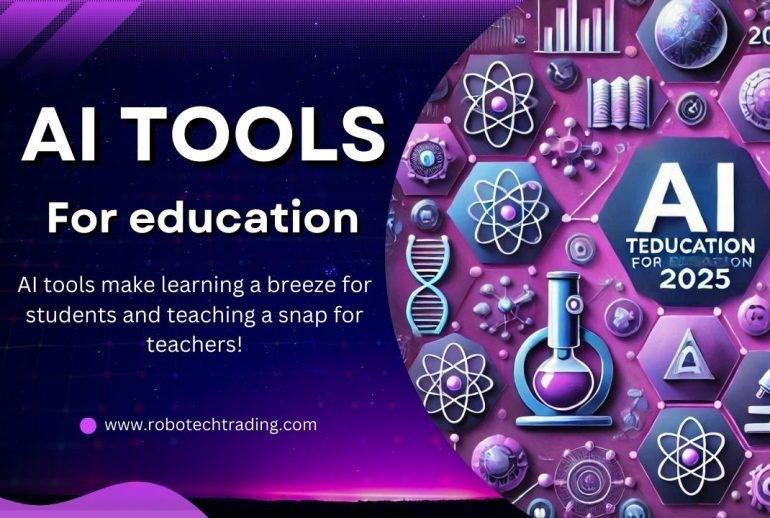Ready to take your learning and teaching to the next level? AI tools for education are here to make that a reality. Whether you’re a student struggling with homework or a teacher looking for better ways to engage your class, these top 12 free AI tools are here to help. In this article, we’ll explore the top 12 AI tools for education that will make studying easier and teaching more effective. Let’s explore how these tools can make a big difference in your daily learning and teaching routine!
1. ChatGPT: How AI tools for education like ChatGPT make life easier for students and teachers

AI tools for education, like ChatGPT, are total game-changers for both students and teachers. Here’s why:
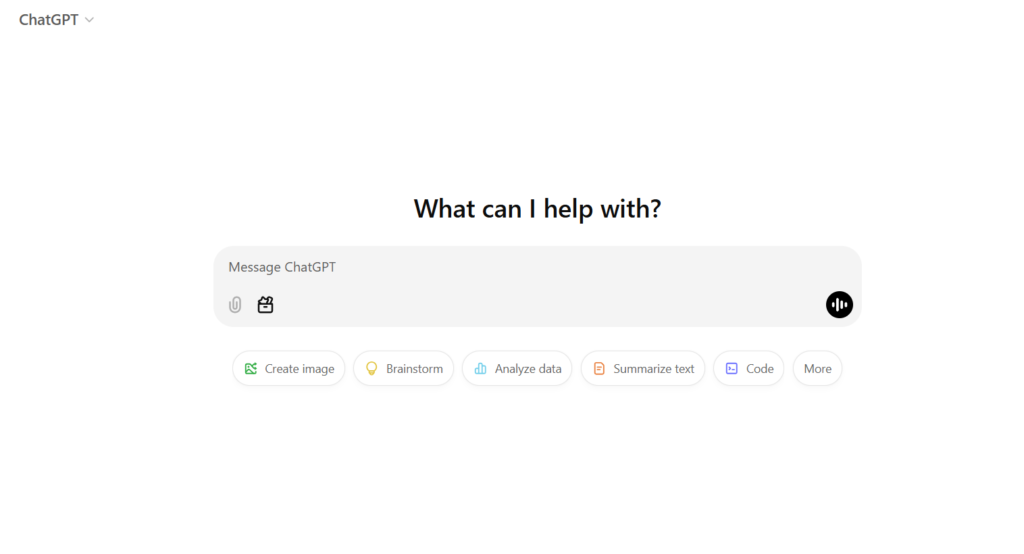
For Students
- Homework Help: Got stuck on a tough question? ChatGPT breaks it down and makes homework a breeze.
- Writing Assistance: Whether it’s an essay or report, ChatGPT helps students with ideas, structure, and grammar so the writing looks sharp.
- Study Aid: Stuck on something confusing? No worries—ChatGPT breaks it down into simple ideas, making studying a lot less stressful.
- Language Learning: Trying to pick up a new language? ChatGPT’s like your personal language buddy, helping with translations and giving you easy grammar tips.
- Research Buddy: It helps you gather info quickly, giving you a head start on your research projects.
- Exam Prep: Get ready for exams with ChatGPT quizzing you on important stuff so you feel more prepared.
For Teachers
- Lesson Planning: Save time! ChatGPT helps you brainstorm lesson ideas and content.
- Grading Help: Need a hand with grading? ChatGPT gives feedback on assignments, making your job easier.
- Create Resources: Quizzes, worksheets, whatever you need—ChatGPT can whip them up in no time.
- Personalized Feedback: It helps you give students detailed suggestions to improve their work.
Overall, AI tools for education, like ChatGPT, make schoolwork easier and teaching less stressful. It’s a win-win for everyone!
2. Grammarly: How AI tools for education like Grammarly can help students and teachers

AI tools for education, like Grammarly, are changing how students write, and teachers give feedback. Here’s why Grammarly is a must-have for both:
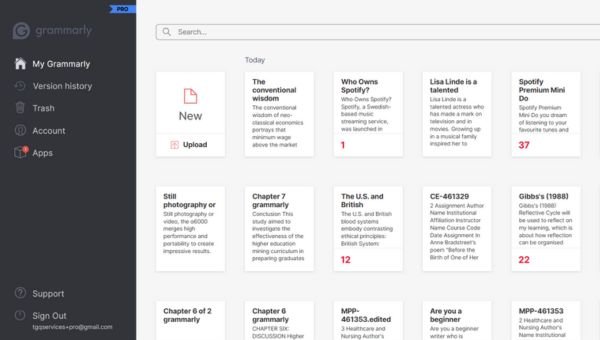
For Students
- Grammar & Spelling Checks: Grammarly instantly catches grammar and spelling mistakes, making your work cleaner and easier to read.
- Style & Tone Suggestions: It helps to make the writing sound more natural and suitable for school assignments.
- Plagiarism & AI Detection: Grammarly, a free AI tool, checks your work for plagiarism and AI detection, ensuring that writing is original and correctly cited.
- Vocabulary Boost: It suggests better words and phrases, making the writing richer and more varied.
- Instant Feedback: You get real-time advice as you write, so you can learn and fix mistakes right away.
- Increased Confidence: With constant feedback, Grammarly builds your writing confidence, making you feel more capable.
For Teachers
- Efficient Grading: Grammarly helps spot common errors quickly, saving teachers time while grading.
- Consistent Feedback: Teachers can give consistent, helpful comments on writing style, grammar, and usage.
- Professional Communication: Grammarly ensures that teachers emails and reports are clear and polished.
- Teaching Tool: It’s great for showing students common writing mistakes and how to fix them.
Overall, AI tools for education like Grammarly not only make writing easier but also help improve learning and communication for everyone. Ready to boost your writing skills? Try this now!
3. QuillBot: Revolutionizing writing with AI tools for education

AI tools for education, like QuillBot, are amazing for improving writing skills and saving time. Here’s how QuillBot helps both students and teachers:
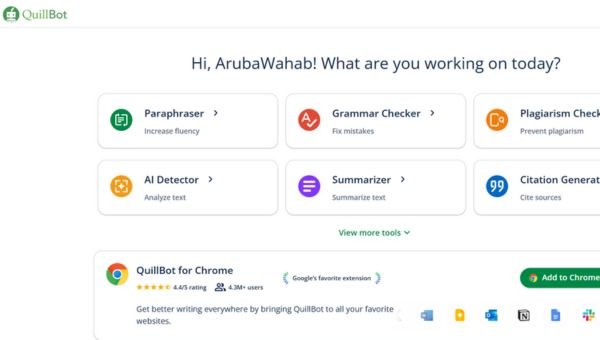
For Students
- Paraphrasing: QuillBot makes it easy to rephrase sentences so students can avoid plagiarism and express ideas in their own words.
- Summarization: QuillBot takes long, confusing texts and turns them into easy-to-read summaries, helping you catch the key points fast.
- Vocabulary Boost: It suggests fresh synonyms and phrases, making your writing sound way more interesting and varied.
- Clarity and Style: QuillBot polishes your writing by fixing awkward sentences and making everything clearer and more readable
- Grammar and Style Checks: QuillBot gives real-time feedback, helping students create polished, error-free work.
- Learning Aid: It helps students improve over time by offering suggestions and corrections.
For Teachers
- Lesson Prep: Teachers can use QuillBot to quickly summarize complex texts for lessons.
- Grading Efficiency: QuillBot helps teachers spot and provide feedback on common writing mistakes.
- Professional Growth: With QuillBot, you can level up your own writing, making sure everything you create is top-notch and polished.
Overall, AI tools for education like QuillBot make writing a lot easier and save teachers tons of time, all while making learning and teaching more effective.
4. Google Gemini: A game-changer in AI tools for education

AI tools for education, like Google Gemini are taking learning and teaching to the next level. Let’s explore the benefits of Google Gemini for both students and teachers!
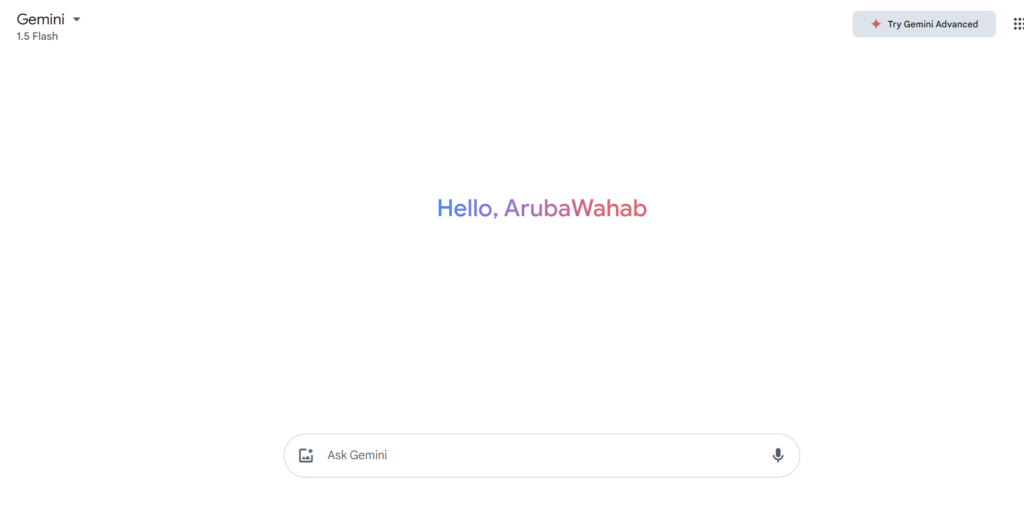
For Students
- Personalized Learning: Gemini learns how you study and adapt, giving you the right help to tackle tough topics at your own pace.
- Interactive Lessons: Learning doesn’t have to be boring! Gemini creates quizzes and questions that keep you hooked and on track.
- Homework Help: Stuck on a problem? Don’t worry dear. Gemini breaks down tricky concepts and helps to figure out the solution step by step.
- Language Support: Need help with a language? Gemini gives translations and grammar tips to boost your skills.
For Teachers
- Lesson Planning: Gemini helps teachers create fun and effective lessons by suggesting activities and resources for students to do.
- Content Creation: Teachers can use it to quickly make quizzes, summaries, and interactive lessons.
- Efficient Grading: Gemini speeds up grading by providing automated feedback, giving teachers more time for teaching.
- Classroom Management: It helps track student progress and spot areas where extra help is needed.
With all these features, AI tools for education like Google Gemini make learning and teaching smoother, faster, and way more fun!
5. Otter.ai: A must-have AI tools for education

AI tools for education, like Otter.ai are here to make studying and teaching easier. Let’s see how it helps both the students and teachers,
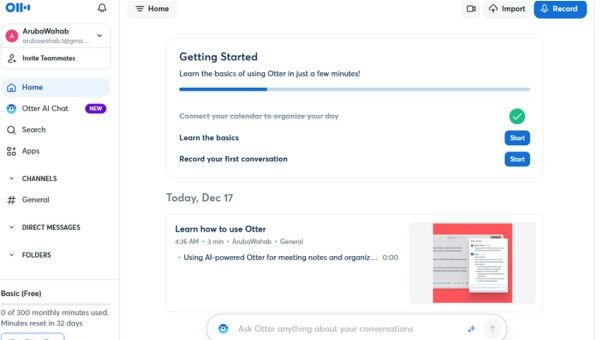
For Students:
- Lecture Transcription: Forget about scribbling down notes! Otter.ai transcribes live lectures and recordings so you can focus on understanding the material.
- Easy Review: With transcriptions, reviewing lectures becomes a breeze. You can easily catch up on anything you missed.
- Organized Notes: Keep all your notes in one place, highlight important points, and add comments to make studying more efficient.
- Collaborative Learning: Share transcriptions with friends for group study sessions and teamwork.
For Teachers:
- Meeting Transcription: Otter.ai transcribes meetings and parent-teacher conferences so you can focus on the conversation instead of taking notes.
- Lecture Preparation: Teachers can review transcriptions to make sure they’re covering all the important points in their lectures.
- Resource Sharing: Easily share transcriptions with students, ensuring everyone has the same materials.
- Professional Development: Keep track of training sessions and review them for growth and learning with this AI tool.
- Saves Time: Automating transcription means teachers save time and focus more on teaching and engaging with students.
With AI tools for education like Otter.ai, learning and teaching have become more organized, accessible, and efficient!
6. Canva : Unlock creativity and communication-best AI tools for education

Canva is an amazing AI tool for education that’s perfect for both the students and teachers. Want to design a cool project or create engaging lesson plans? Canva has you covered. Let’s dive into how it can help you to create something amazing like pro!
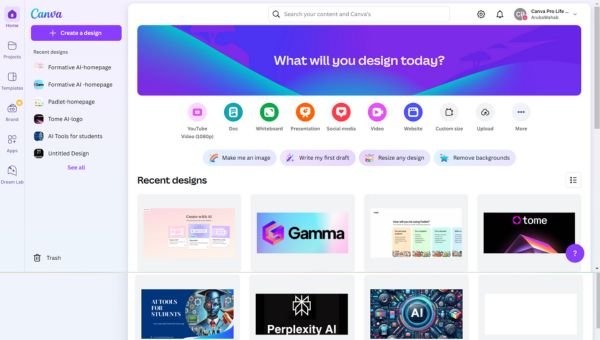
For Students:
- Creative Projects: Canva makes it super easy for every student to design cool posters, presentations, and infographics, sparking creativity and making projects way more fun.
- Easy to Use: With its simple interface, students can create awesome designs without needing to be a design expert.
- Improved Presentations: With the help of Canva, students can create professional slides that make their ideas pop and help them communicate with confidence. You should try it now to see its magic if you’re a student!
For Teachers:
- Lesson Plans: Teachers can create exciting, eye-catching lesson plans to grab students attention with this free AI tool.
- Teaching Materials: Canva helps teachers design worksheets, handouts, and quizzes that are fun and visually engaging.
- Classroom Displays: Teachers can design posters and charts for a colourful, organized classroom.
- Parental Communication: Canva makes sending newsletters and event flyers to parents a breeze.
AI tools for education, like Canva, help you unlock creativity and communicate better. Whether you’re creating projects or lesson plans, Canva saves time and makes learning more engaging!
7. Fotor: A creative AI tool for education- students and teachers

Fotor is an awesome AI tool for education, offering a lot of benefits that make learning and teaching more fun and efficient. Let’s see what is the use of this tool for students and teachers and why should they use it?
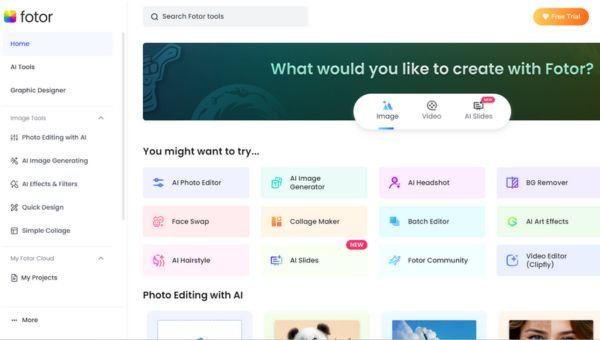
For Students:
- Photo Editing: With Fotor, students can easily edit photos, adding filters, stickers, and effects to make their images pop.
- Creative Designs: Need to create a project or presentation?? Fotor helps students design cool visuals that show off their creativity.
- Super Easy to Use: The interface is simple, so students don’t need to be graphic design pros to use it.
- Teamwork: Fotor makes it easy for students to share their designs with classmates, making group projects a breeze.
- Work from Anywhere: Since it’s available online and on mobile, students can work on their designs whenever and wherever they want.
For Teachers:
- Fun Learning Materials: Teachers can make eye-catching posters, infographics, and handouts to keep students engaged.
- Better Lessons: Fotor helps teachers create lessons that grab students’ attention with visually appealing content.
- Save Time: Teachers can design and edit materials quickly.
- Boost Engagement: Using cool designs can make lessons more interesting and help students learn better.
- Professional Presentations: Teachers can also use Fotor to create stunning materials for workshops, meetings, and conferences.
With AI tools for education like Fotor, creativity and learning become more exciting and effective. Does this sound like something that could help you or your classroom?
8. Writefull: AI tools for education to boost your writing skills

Writefull is an AI writing assistant that can make a big difference for students and teachers. Here’s how it can help:
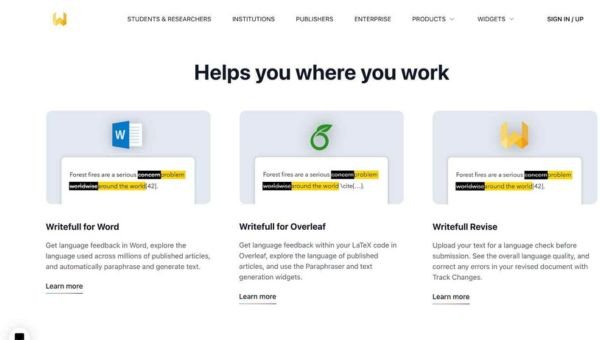
For Students:
- Grammar & Style Help: Writefull gives real-time feedback on your grammar and style. It helps you polish your writing.
- Fixing Errors: It catches common mistakes, making sure your work is clean and error-free.
- Improve Your Writing: It suggests better sentence structures and word choices to improve your writing.
- Learning Made Easy: Writefull explains writing rules, so you can learn as you go.
- Confidence Boost: The feedback helps you feel more confident about your writing.
For Teachers:
- Quick Grading: Writefull speeds up grading by offering automated feedback on student papers.
- Support for Students: Teachers can use it to provide personalized feedback, helping students improve.
- Teaching Tool: It helps teachers show good writing practices in class.
- Create Exercises: Teachers can design writing tasks to focus on grammar or style.
- Stay Updated: Writefull helps teachers stay on top of writing standards.
In short, Writefull is one of the top AI tools for education that can save time, improve writing skills, and enhance learning for both students and teachers. Would this help with your writing?
9. Turnitin AI checker: AI tools for education to ensure academic integrity

Turnitin’s AI checker is a useful tool for both students and teachers. Here’s how it can help:
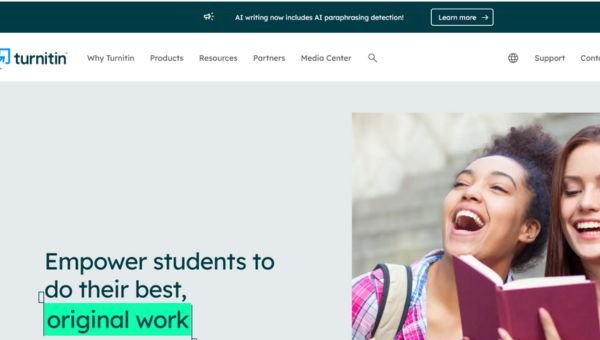
For Students:
- Maintain Integrity: The AI checker helps ensure your work is original and not copied from AI tools.
- Improve Your Writing: It gives feedback to help you enhance your writing skills and learn proper citation.
- Learn Responsibility: This tool helps you use AI the right way, teaching you how to stay ethical in school.
For Teachers:
- Fair Grading: Teachers can easily check if the work is original, making sure grades are fair.
- Educational Support: It also gives teachers resources to guide students on how to use AI responsibly and maintain academic honesty.
In short, Turnitin’s AI checker is one of the best AI tools for education. It helps both students and teachers stay honest and responsible. Is this the tool that can help take your work to the next level?
10. Google Notebook LM: A must-have AI tool for education
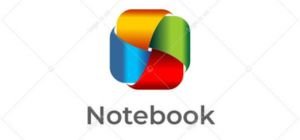
Let’s explore another AI tool for education which is helpful both for students and teachers,
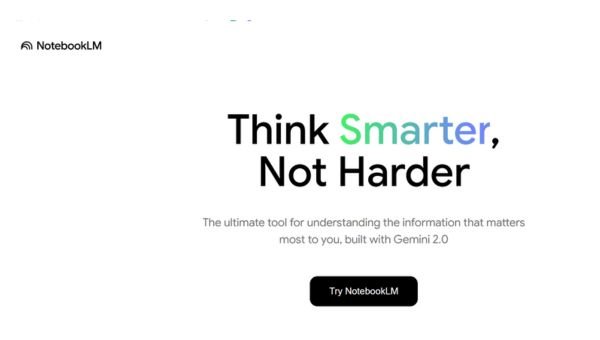
For Students:
- Smart Summaries: It takes complicated info and breaks it down into easy-to-understand summaries, making studying a breeze.
- Personalized Insights: The Google notebook LM gives you personalized tips which helps you to get a better grasp on tricky topics.
- Collaboration: You can share your notes with friends or teachers, making learning more fun and interactive.
This makes it way easier to tackle your studies and stay on top of things!
For Teachers:
- Better Lesson Prep: Organize research and ideas quickly.
- Interactive Lessons: Create engaging materials for students with Google notebook LM.
- Saves Time: Automates summaries and organizes info, giving you more time to teach.
- Team Collaboration: Easily share notes with colleagues.
Google Notebook LM is a powerful AI tool for education that helps both students and teachers work smarter, not harder. Could it make a difference in your learning or teaching?
11. Why use AI tools for education: Padlet for students and teachers

Padlet is an easy-to-use online tool that helps students and teachers work together and share ideas. It makes learning more fun and keeps everyone connected in real time.

For Students:
- Collaborative Learning: Padlet helps you work with others, share ideas, and get real-time feedback.
- Engaging Experience: The interactive design keeps you focused and excited to participate.
- Access Anywhere: You can use Padlet on any device, so you can stay connected and collaborate from anywhere.
Creative Expression: Padlet helps students to add text, images, videos, or links to their projects, making them more interesting.
For Teachers:
- Easy Organization: Teachers can keep all lesson plans, assignments, and resources in one spot.
- Quick Feedback: Teachers can give fast feedback by using this free AI tool, helping students stay on track. This is a very helpful tool for teachers.
- Classroom Management: It’s an easy online space for teachers to share announcements and schedules, so everyone knows what’s going on.
In short, Padlet makes learning and teaching more fun, creative, and interactive. It’s a great way for students and teachers to stay connected and organized. Give it a try – I bet you’ll love how it makes things easier and more exciting!
12. AI tools for education: How Suno helps students

Suno is a fun AI tool that uses music to make learning exciting! It helps students and teachers bring lessons to life with catchy tunes and creative content.
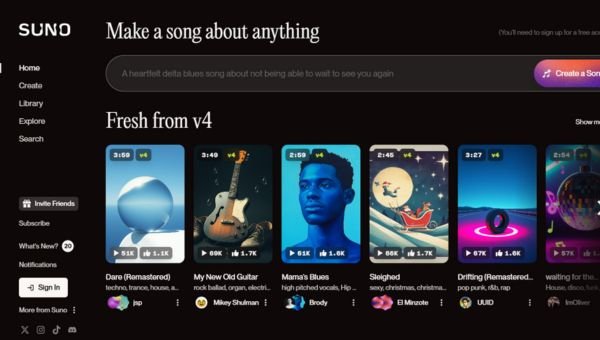
For Students
- Learn with Music: Suno turns lessons into catchy songs with custom lyrics, making complex topics easier to understand and remember.
- Boost Focus: Suno makes music to help you focus and stay motivated during study time.
- Be Creative: You can create your own songs with Suno and learn while being creative!
For Teachers
- Interactive Lessons: Teachers can use Suno to add music to lessons, making classes more dynamic and enjoyable for students.
- Custom Songs: Teachers can make songs for specific subjects, helping students learn faster.
- Creative Resources: Suno can create school anthems, event songs, or performances, adding fun to school life.
AI tools for education, combining music and learning to make studying more enjoyable for both students and teachers. Give it a try and see how music can transform the way you learn!
Final words
In short, these free top 12 AI tools are changing education for both students and teachers, making learning easier and more effective. Whether a student wanting to improve results or a teacher looking to save time, AI can help to reach the goals. Start using these tools today and make your learning or teaching experience better! Give it a try now- I bet you’ll love using it!