Content optimization creates written material for various purposes, typically communicating information to a specific audience. In this contemporary world, AI Content Optimization Tool is very useful for writers to create new ideas with perfection.
Content writers generate text for various mediums, such as websites, blogs, social media, and marketing materials. The primary goal is to engage and inform the target audience, conveying specific messages or promoting products, services, or ideas. Moreover, in the digital age, content writing is crucial for businesses and individuals aiming to establish an online presence and connect with audiences through valuable and engaging content.
1. What is GPT-4?

OpenAI has developed GPT-4, a novel language model capable of generating text closely resembling human speech. It advances the technology used by ChatGPT, which is currently based on GPT-3.5.
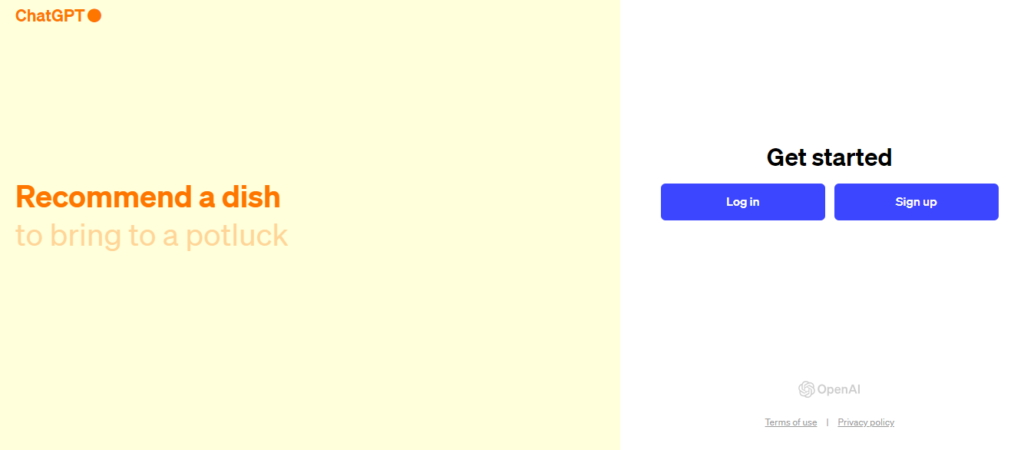
How can it be used as a content Optimization Tool?
What are the Pros of Using ChatGPT?
- Accessibility to Education. ChatGPT improves access to education by removing barriers for people with disabilities and non-English speakers.
- Helps with Homework. …
- Provides Assistance to Educators.
- Personalizes Learning.
- Helps with Exam Preparation.
Enhancing Educational Accessibility:
ChatGPT enhances educational accessibility by eliminating barriers for individuals with disabilities and non-English speakers. Moreover, it vocalizes responses, aids visually impaired students, condenses content for those with disabilities, and facilitates spoken input for typing challenges.
Streamlining Homework Assistance:
In a departure from the traditional method of searching textbooks and online resources for assignments, ChatGPT introduces a streamlined approach that saves time and simplifies assignment completion. In addition, as students pose questions on ChatGPT, it provides explanations, examples, and alternative ways to address assignment queries.
Supporting Educators:
Integration of ChatGPT in higher education proves beneficial for professors in various capacities:
- Crafting comprehensive lesson plans for courses.
- Generating diverse question types for tests or quizzes.
- Analyzing student assignments, aiding in grading, and providing constructive feedback.
- Offering links to additional educational resources.
- Providing tips for enhancing student engagement and managing classroom behavior.
Personalized Learning Experience:
Firstly, ChatGPT tailors learning experiences by understanding students’ preferences and academic performance. Furthermore, through interactive sessions with text-based material, students can quickly access additional educational content and receive individualized feedback to enhance the quality of their academic essays.
Exam Preparation Support:
Moreover, in the exam approach, ChatGPT assists students in preparation by summarizing class notes, emphasizing key terms, helping formulate ideal answers to crucial questions, and generating practice questions to identify strengths and weaknesses in specific subjects.
2. SEO Writing Assistant

The SEO Writing Assistant add-on integrates with Google Docs for writing, assessing, and enhancing text. Once you install it and select your Google account, you benefit from improved search visibility, readability, engagement, traffic, click-through rates, original content, streamlined writing, and data-driven optimization.
How can it be used as a content Optimization Tool?
Firstly, SEO writing assistants offer several benefits for content creators and marketers optimizing their content for search engines. Content Optimization Tools enhance your writing by improving SEO, readability, and engagement, ensuring your content reaches its full potential. Some key advantages include:
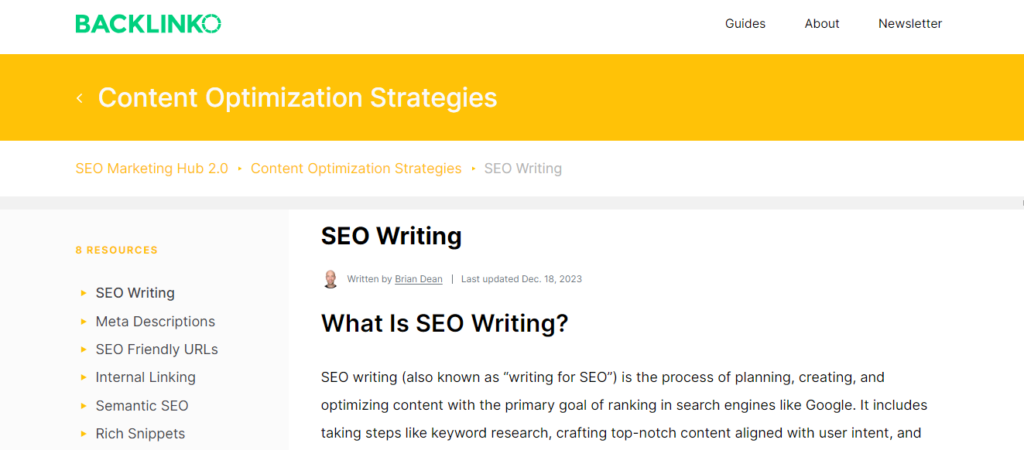
- Improved Search Engine Rankings:
- Firstly, SEO writing assistants optimize content for keywords, boosting rankings in SERPs, enhancing visibility, and attracting organic traffic.
- Keyword Optimization Guidance:
- Secondly, SEO tools recommend naturally incorporating relevant keywords for optimal density, improving SEO performance.
- Enhanced Content Relevance:
- Thirdly, SEO writing assistants suggest related keywords, ensuring contextual relevance and aligning with user search intent for the best user experience.
- Content Quality and Readability:
- SEO tools assess content readability, offering suggestions for improvement and enhancing both SEO and user experience.
- On-Page SEO Optimization:
- Writing assistants optimize on-page elements like meta titles, descriptions, headers, and image alt text for a well-optimized web page.
- Content Consistency:
- In addition, SEO writing assistants ensure consistency in using targeted keywords across content, bolstering online presence and reinforcing website relevance to search engines.
- Time Efficiency:
- Moreover, SEO tools streamline optimization, automate keyword analysis, offer real-time suggestions, and free writers to create high-quality content.
- Competitive Analysis:
- SEO writing assistants provide insights into competitor strategies, aiding content creators in tailoring their content effectively.
- Adaptation to Algorithm Changes:
- SEO writing assistants update guidelines to align with evolving search algorithms, aiding content creators in staying current with best practices.
- Analytics and Reporting:
- However, SEO writing assistants offer analytics and performance reports to track the impact of optimization and inform future content strategies.
3. ContentShake

ContentShake AI is an intelligent writing tool that combines AI with real-life competitor insights. In addition, it guides you from ideation to publishing directly to the blog, generates SEO-friendly articles, and helps you optimize them for organic traffic and engagement.
How can it be used as a content Optimization Tool?
We asked ChatGPT (Version 4) to facilitate an article outline on the same subject and write the introduction so that we could compare it with ContentShake AI.
Here is a side-by-side comparison of the article structure.
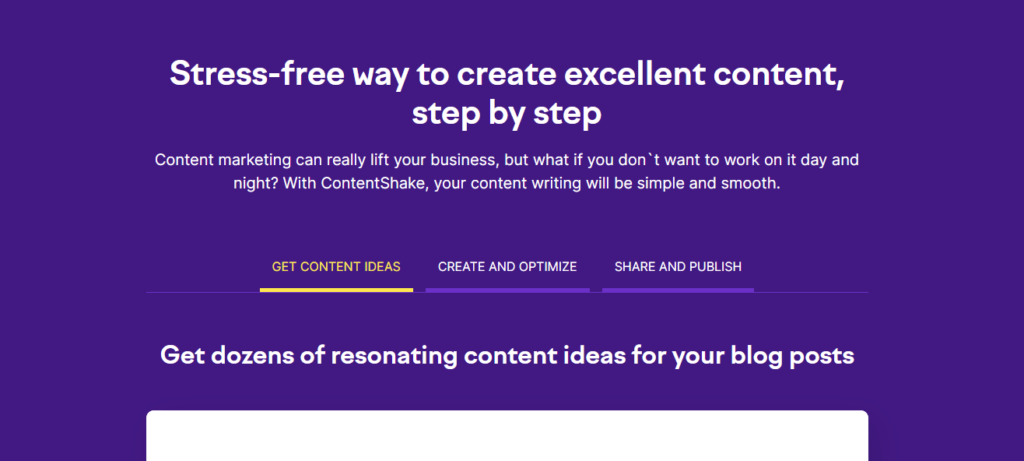
Pros of ContentShake
- Even if you’re new to writing, you can use it easily.
- It helps you write articles quickly and saves time.
- It guides you to make your articles Google-friendly.
- even if you can start without spending money.
- Automated content creation powered by AI.
- Generates SEO-optimized content for your website.
- Offers content ideas based on competition and market trends.
- Includes a free version with basic features.
- Direct publishing to WordPress saves time.
- Integration with Google Docs for easy content sharing.
- AI-driven features for expanding, summarizing, and rephrasing text.
- Assists in generating high-quality content outlines.
- Provides competitor analysis within the tool.
- User-friendly interface suitable for beginners.
- Offers up-to-date statistics and data for content.
- Offers personalized topic suggestions.
4. Perplexity AI
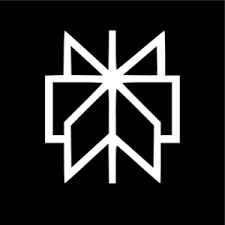
Perplexity AI harnesses the power of OpenAI’s GPT-3.5 language model, enabling nuanced understanding and text generation. Unlike some AI models prioritizing generative text, Perplexity focuses on delivering accurate, sourced information, making it a reliable research assistant.
How can it be used as a content Optimization Tool?
Moreover, Perplexity AI is an exceptional tool equipped with advanced algorithms that can handle large data sets, understand context, provide coherent responses, and employ the latest machine learning techniques.
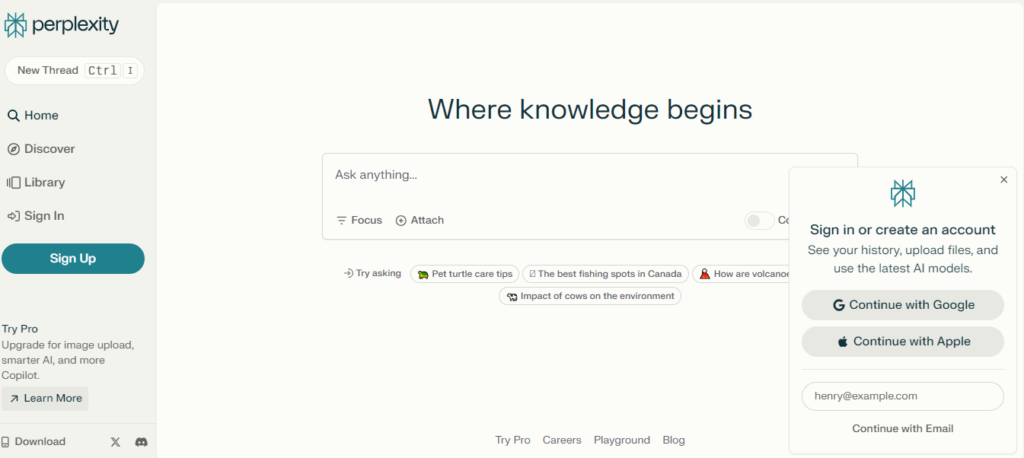
Key Features
AI-Based Search Engine: Perplexity is powered by state-of-the-art natural language processing (NLP) and machine learning algorithms. Consequently, these technologies understand and analyze the context of your search queries and provide accurate and relevant answers to your questions.
Contextual Search: Perplexity is designed to understand the context of your queries. This means that it can deliver accurate results even if your question is phrased in a complex or ambiguous way. The search engine can also analyze multiple sources of information to provide a comprehensive answer.
Natural Language Generation: Based on its input, Perplexity can generate human-like text. Therefore, this can be useful for creating summaries, reports, or even articles.
User-Friendly Interface: The search engine’s clean and intuitive interface, therefore, makes it easy for users to input queries and receive answers quickly.
How to use Perplexity?
- Go to the Perplexity website.
- Type your request or question in the search bar and click the blue arrow.
- Review the answers and sources provided by Perplexity AI.
- Ask follow-up questions using the “Ask a follow-up” bar below.
- Use Perplexity AI to learn your research field and find answers to your questions.
- It can provide fast and comprehensive answers to complex questions.
- It can help users learn new things and explore different perspectives.
- It can improve users’ critical thinking and research skills by showing them the sources of the information.
5. Hemingway Editor
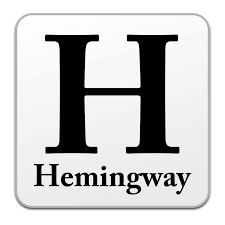
Hemingway Editor is a free online editing tool. It analyzes text for readability. Moreover, readability is how easy or difficult it is to understand a piece of writing. An essential part of good writing is readability. In this regard, the Hemingway Editor pinpoints things that affect the readability of your work.
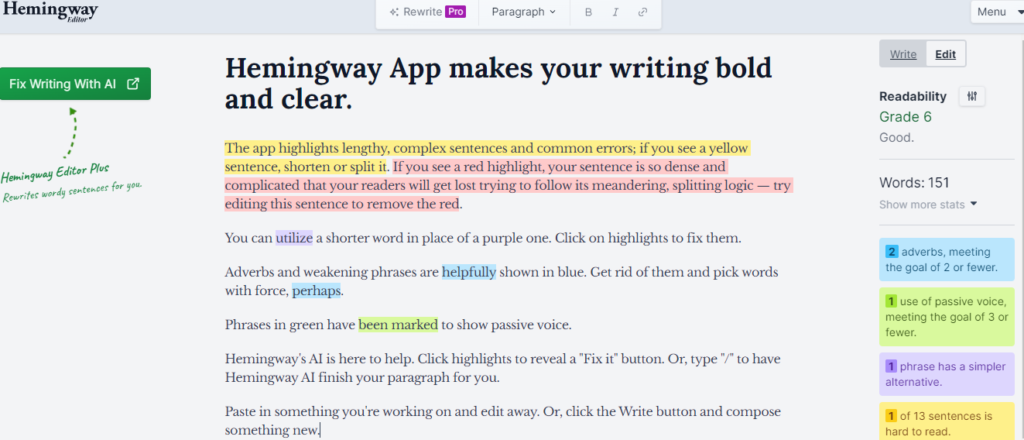
How can it be used as a content Optimization Tool?
The Hemingway Editor is simple to use. First, copy your text. Then, go to and delete the example text. Thirdly, paste your text into it and edit the highlighted parts of your writing. Everything is color-coded.
- Adverbs are blue.
- The passive voice is green.
- Phrases with simpler alternatives are purple.
- Sentences that are hard to read are yellow.
- Sentences that are very hard to read are red.
Pros of Hemingway Editor
Pros: One of the standout features of Hemingway Editor is its ability to analyze writing and highlight areas where you need to improve. In addition, the tool offers suggestions for simplifying complex sentences, eliminating passive voice, and avoiding excessive adverbs for more concise and impactful content.
6. What Is Grammarly?

Grammarly is a writing assistant that job seekers, writers, as well as other professionals can use to proofread and edit their documents. It also checks for spelling, grammar, and punctuation errors and enhances vocabulary usage.
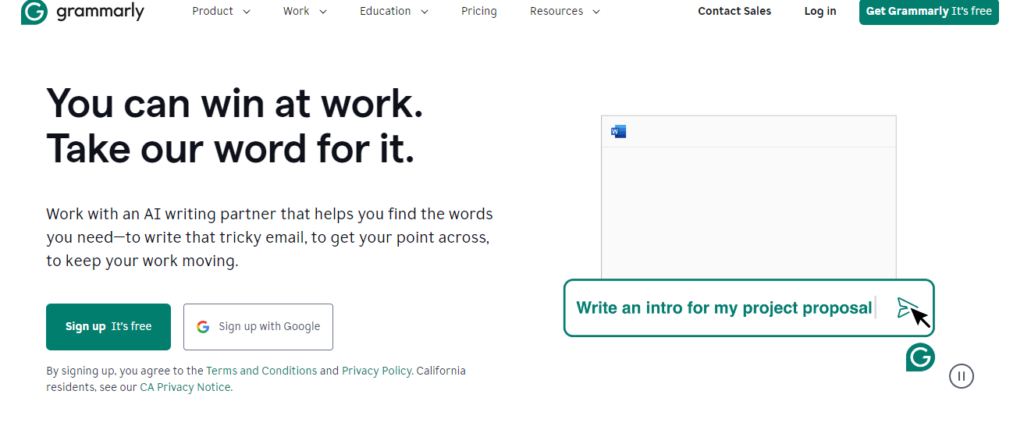
How can it be used as a content Optimization Tool?
- Grammarly is a well-known online grammar checker that’s been available since 2009.
- It can accommodate business writing, academic writing, creative writing and more.
- Grammarly can tag everything from unwieldy sentences to spelling errors.
- You can use Grammarly for free, but you’ll only get the full range of its features with its paid version.
Grammarly’s AI system reviews each sentence, suggesting replacements for errors. It’s cloud-based with web and MS Word integration. It gives an overall score, identifies issues one by one with short and lengthy explanations, includes correct grammar examples, and suggests specific wording alternatives. Additionally, users can choose to ignore recommendations. Furthermore, misspellings are even flagged, and alternative spellings are listed. A plagiarism checker finds similar text and suggests citations. Moreover, a synonym checker offers alternatives and explanations for proposed changes.
7. ProWritingAid (PWA)

Online proofreading and editing software ProWritingAid (PWA) is powerful. Specifically, it’s a grammar checker, plagiarism detector, writing coach, and editor. Moreover, from Chrome to Google Docs to Scrivener, ProWritingAid works with most writing applications and browsers. Moreover, this writing and editing tool helps writers improve their writing. Grammar checking, style editing, and writing clarity suggestions are available in this software. Consequently, ProWritingAid helps authors, students, bloggers, and professionals write.
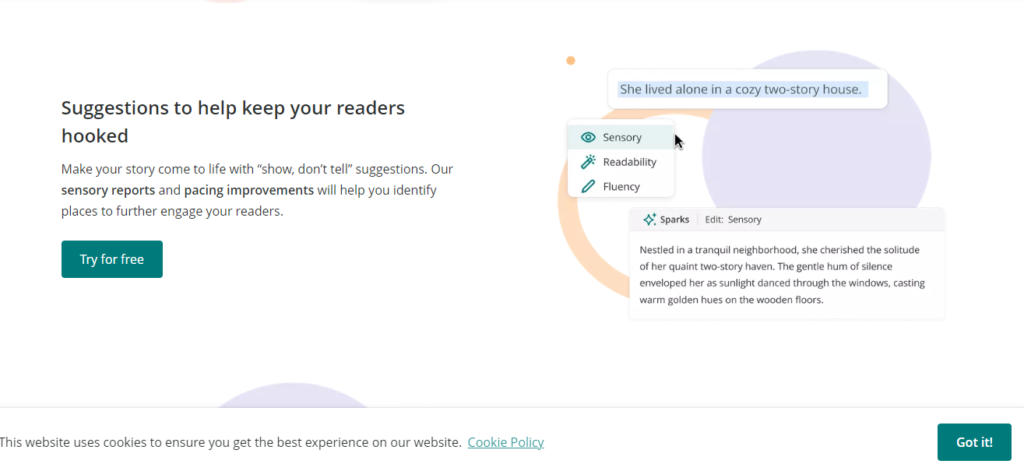
There are 25 powerful writing reports included in the accessible version of ProWritingAid. To begin with, to try it out, you can view a sample, and if you’re ready to edit, upload a document. In this section, you’ll find the main reports our writers like to use.
How can it be used as a content Optimization Tool?
- Grammar and Spelling Check: The tool identifies and suggests corrections for grammatical and spelling mistakes.
- Style and Clarity Analysis: ProWritingAid provides insights into the writing style, including suggestions for improving sentence structure, word choice, and overall clarity.
- Thesaurus and Word Explorer: The integrated thesaurus allows users to explore synonyms and find alternative words. The Word Explorer helps users understand and use words more effectively.
- Readability Analysis: The tool assesses the readability of your writing, helping you ensure that it is suitable for your target audience.
- Consistency Check: ProWritingAid helps maintain consistency in writing style, ensuring that your document flows smoothly.
- Plagiarism Checker: Some versions of ProWritingAid include a plagiarism checker, allowing users to verify the originality of their content.
ProWritingAid can be used as a standalone application or a plugin for various writing platforms, including Microsoft Word, Google Docs, and more. Users can also access it through a web-based interface or by installing the desktop application.
It’s important to note that specific features and functionalities of ProWritingAid may vary, and the tool may have been updated or expanded since my last knowledge update in January 2022. If you’re considering using ProWritingAid, it’s recommended to check the official website or documentation for the latest information and features
8. Topic Research

Topic Research helps SEOs, content writers, and strategists brainstorm content. Enter a topic in the search bar, and the tool will generate cards of related subtopics and ideas to include in your content. Use it to create ideas for new articles, headlines, and writing topics.
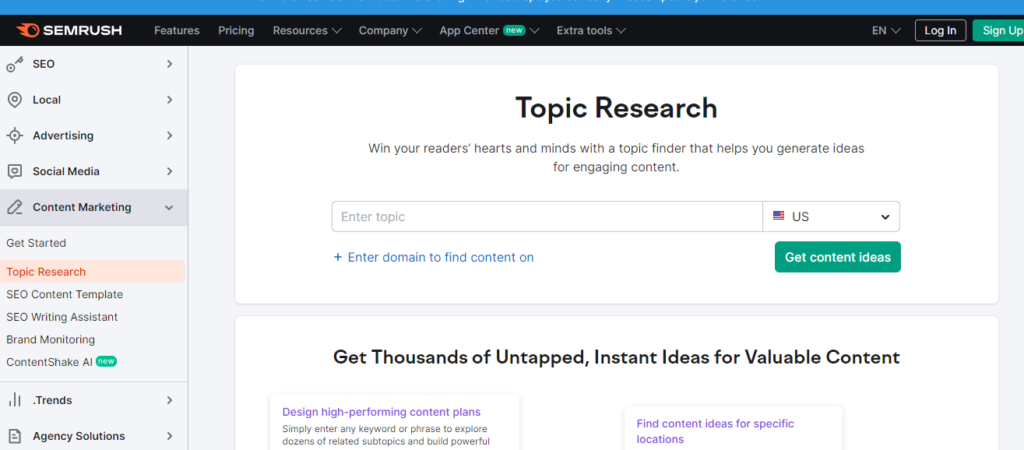
How can it be used as a content Optimization Tool?
Here are some common steps involved in topic research:
- Define the Purpose: Firstly, clearly understand the purpose of your research. Are you looking for blog post ideas, researching a specific subject, or exploring topics for a particular niche?
- Identify Target Audience: Secondly, consider your target audience’s preferences and interests. What topics are likely to engage and provide value to them?
- Keyword Research: Thirdly, use keyword research tools to identify popular and relevant keywords related to your niche or industry. This can help you understand what people are searching for online.
- Explore Trends: Fourthly, stay updated on current trends in your industry or field. Tools like Google Trends can provide insights into the popularity of specific topics over time.
- Competitor Analysis: Analyze your competitors’ content. Identify gaps or areas where you can offer unique perspectives or additional value.
- Social Media Listening: Moreover, monitor social media platforms to identify discussions, trends, and topics currently popular or gaining traction.
- Industry Forums and Communities: Participate in industry-specific forums and online communities to understand your audience’s questions, concerns, and interests.
- Content Analytics: If you have existing content, analyze the performance of your past articles or blog posts. Identify topics that have resonated well with your audience.
9. What Is Todoist?

Todoist is one of the most popular to-do list and productivity apps on the market. It easily doubles up as a robust project management application because it is straightforward to create, manage and track projects and tasks.
What is Todoist used for?
Todoist is a to-do list and task manager app that helps you organize and achieve peace of mind. Todoist can be used for work, school, or personal projects. With Todoist, you can create tasks and subtasks and set priorities, due dates, and recurring dates.
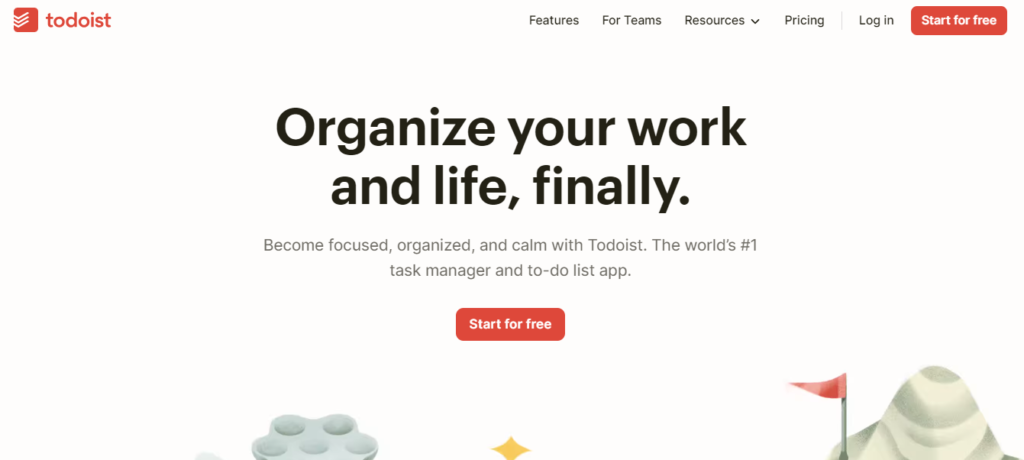
Todoist is a popular task management and productivity tool with several features designed to help individuals and teams organize their tasks and projects. Here are some of the key pros of Todoist:
- User-Friendly Interface: Firstly, Todoist’s intuitive interface allows users to quickly and easily create, organize, and prioritize tasks.
- Cross-Platform Compatibility: Secondly, Todoist is accessible across multiple platforms: web, desktop (Windows and Mac), mobile (iOS and Android), and browser extensions, ensuring seamless task access across devices.
- Collaboration and Sharing: Thirdly, Todoist enables users to share projects and tasks with others. It helps coordinate team tasks or manage shared responsibilities.
- Project Organization: Todoist organizes tasks into projects, which can be nested into folders, facilitating neat and structured task management.
- Due Dates and Reminders: Users can set due dates and reminders for tasks, helping them stay on track and ensuring that important deadlines are not missed.
- Labels and Filters: Todoist does not enable task labelling or custom filters for efficient categorization and quick retrieval based on priority or project criteria.
- Integration with Other Apps: Todoist integrates with various third-party apps, enhancing productivity through seamless workflow connections.
- Karma Points: Todoist’s Karma feature gamifies task completion, tracking and rewarding users while providing visual productivity representation for motivation.
- Offline Access: Todoist enables offline work, syncing tasks and updates once users regain internet, which is ideal for locations with limited connectivity.
- Regular Updates and Improvements: Todoist also undergoes active development with regular updates to enhance user experience, introduce features, and address feedback.
10. AI writing assistants

Artificial intelligence (AI) writing helpers can check grammar, suggest styles, improve content, and find plagiarism. Moreover, AI content assistants help people write by suggesting ideas and improvements as they write.
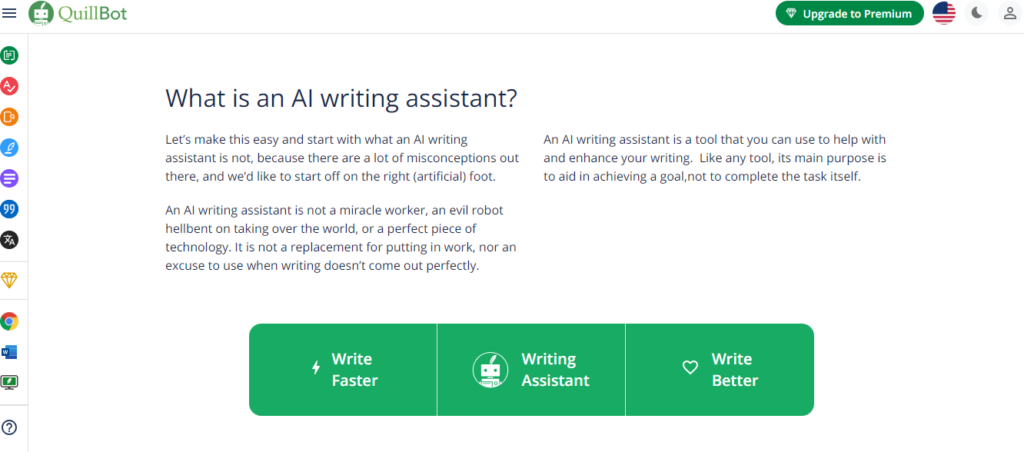
How can it be used as a content Optimization Tool?
An AI or artificial intelligence writer is an application capable of writing all types of content. On the other hand, an AI blog post writer is a practical solution to all the details that go into creating a blog or website content.
Characteristics
Here are critical aspects of AI content assistants:
- Automated Writing Assistance: Firstly, AI content assistants automate writing by suggesting sentences, phrases, or paragraphs, using NLP and machine learning to maintain coherence and context.
- Grammar and Style Checking: Secondly, content assistants offer advanced grammar and style checks, detecting errors and punctuation issues and providing suggestions to enhance clarity and coherence.
- Language Enhancement: Thirdly, AI content assistants provide language enhancements, such as vocabulary suggestions, synonym recommendations, and improved sentence structures, to create engaging content.
- Content Summarization: Some AI content assistants summarize text and extract critical points to quickly understand large amounts of information.
- Topic Suggestions: Content assistants suggest topics based on user input, helping writers overcome writer’s block and discovering new content angles. This is beneficial for bloggers, journalists, and creators.
- SEO Optimization: Some AI content assistants include SEO optimization features, analyzing content for search engine friendliness and offering suggestions to enhance keyword usage, meta tags, and overall SEO effectiveness.
- Data Security and Privacy: Recognizing the sensitivity of written content, AI content assistants often prioritize data security and privacy. They may implement encryption and adhere to strict privacy policies to protect user-generated content.
It’s important to note that while AI content assistants can be valuable tools for generating and improving written content, they are most effective when used as aids alongside human creativity and critical thinking. Additionally, users should be aware of the ethical considerations surrounding AI-generated content and ensure compliance with applicable guidelines and standards.
Expert Opinion about Content Optimization Tool
In conclusion, content writing tools have become invaluable resources for individuals and businesses aiming to enhance the efficiency and quality of their written content. These tools leverage technology, including artificial intelligence, and provide various features and assistance throughout the content creation. With features like grammar checking and SEO optimization, content writing tools have transformed content creation by saving time and enhancing quality. With collaborative capabilities and AI-powered assistance, these tools streamline the writing process and prioritize data security. However, continuously improving, they serve as valuable aids, complementing human creativity in producing high-quality content efficiently.