As of 2024, AI Image Creators Paid vs Free has provided diverse and powerful tools for creative endeavours. Notable among them are platforms like Runway ML and Artbreeder, which have risen to prominence. Runway ML excels with versatile pre-trained models for creative tasks like art generation and music composition. Its user-friendly interface and real-time interactivity make it accessible to a broad audience. Artbreeder lets users blend and modify images, encouraging creative exploration.
Free Image Creators: Free image creators provide accessible entry points for users with budget constraints or those seeking basic functionalities. They often offer essential tools for simple graphic design or basic photo editing. Benefits include cost savings, ease of access for beginners, and a variety of options for casual users. However, free versions may lack advanced features and could include watermarks or limitations on high-resolution exports.
Paid Image Creators: Paid image creators, often part of premium software suites or standalone applications, come with a range of advantages. They typically provide a more extensive set of advanced tools, higher resolution outputs, and professional features suitable for complex projects. Users opting for paid versions usually benefit from regular updates, customer support, and a smoother, ad-free experience. The investment in a paid tool is justified for professionals or those requiring advanced capabilities and dedicated support.
Benefits of Free Image Creators:

- Cost-Free Access: The most apparent advantage is that they are free to use, making them accessible to individuals and businesses with budget constraints.
- User-Friendly: Free image creators often have a simple and user-friendly interface, making them suitable for beginners and those with limited design experience.
- Quick and Easy: These tools usually offer straightforward functionalities for basic image editing or graphic design, allowing users to create content without a steep learning curve.
- Online Availability: Many free image creators are web-based, eliminating the need for downloads or installations, and enabling users to work from any device with an internet connection.
- Community Support: Free tools often have active user communities, providing forums and resources for users to share tips, tricks, and troubleshoot issues.
- No Commitment: In a risk-free approach, users can experiment with various tools without the commitment of a subscription or upfront payment.
- Introduction to Design: However, free image creators serve as valuable introductory tools for individuals exploring graphic design or image editing for the first time.
Benefits of Paid Image Creators:
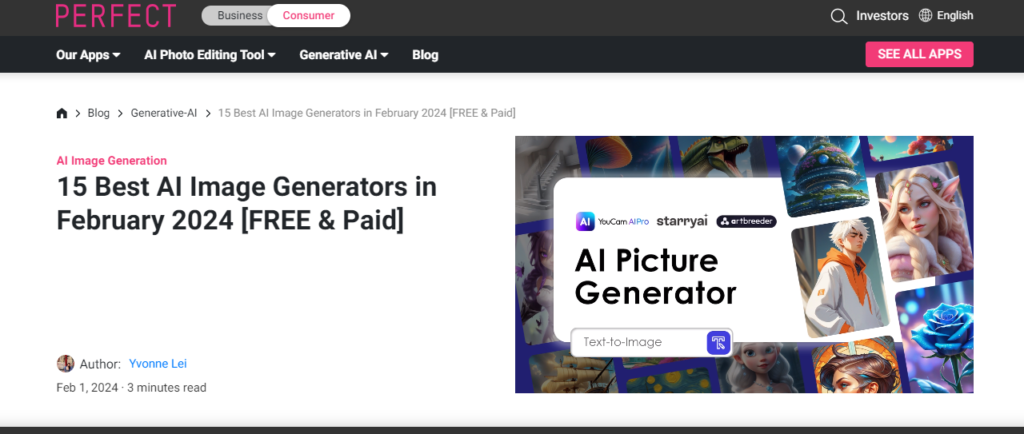
- Advanced Features:
- Paid image generators typically offer a broader and more sophisticated set of features compared to their free counterparts.
- This includes advanced editing tools, filters, and effects.
- High-Quality Output:
- Paid generators often allow users to export images in higher resolutions, which is essential for professional projects where image quality is crucial.
- Professional Templates: Many paid image generators provide access to professionally designed templates, layouts, and graphics, saving time and effort in the creative process.
- Regular Updates: Subscribers to paid services usually receive regular updates, ensuring access to the latest features, improvements, and compatibility with evolving technologies.
- Customer Support: Moreover, paid services often include dedicated customer support, which offers assistance and guidance for users facing issues or seeking help with specific functionalities.
- Commercial Use: Paid tools typically grant users the right to use generated content for commercial purposes, making them suitable for professional projects and businesses.
- Integration with Professional Software Suites: In addition, many paid image generators seamlessly integrate with professional design software suites, enabling users to incorporate their work into broader creative workflows.
Let’s talk about Paid image creators:
AI Image Creators Paid vs. Free: Paid image creators are sophisticated design tools that require a financial investment. They provide advanced features for graphic design and content creation. Examples include Adobe Photoshop and Canva Pro, which serve users with complex design needs.
1. Adobe Photoshop

Introduction: AI Image Creators Paid vs Free, Adobe Photoshop remains a powerhouse in the digital imaging and graphic design realm Ai Image Creators Paid. Widely used by professionals and enthusiasts, it offers a comprehensive suite of tools for photo editing, digital art, and design projects.
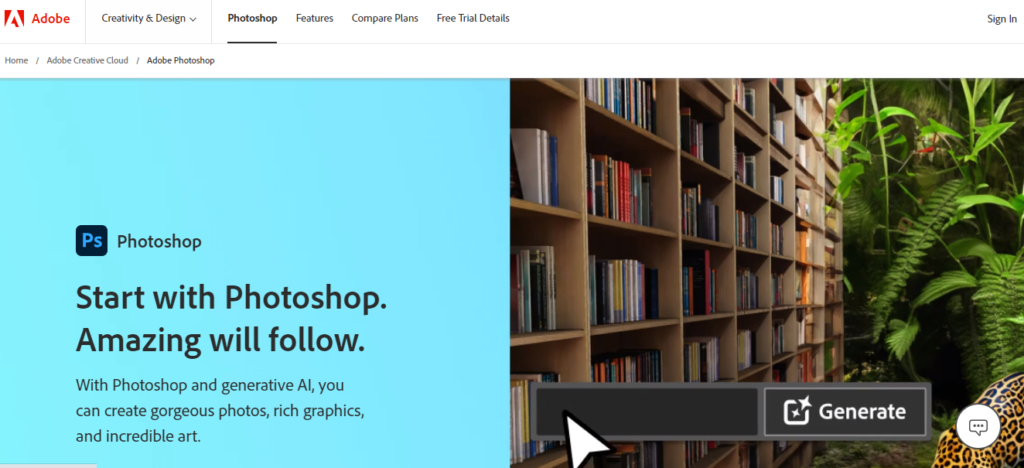
Pros:
- Versatility: Extensive features for photo editing, graphic design, and digital art.
- Professional Standards: Industry standard for image manipulation and design.
- Creative Cloud Integration: Seamless collaboration and access to assets via Adobe Creative Cloud.
- Advanced Tools: Robust tools for detailed retouching, layer manipulation, and special effects.
Cons:
- Learning Curve: Steeper learning curve, especially for beginners.
- Subscription Model: Adobe Creative Cloud subscription pricing can be costly for some users.
- Resource Intensive: However, demands substantial system resources, potentially affecting performance on lower-end devices.
Price (2024): Adobe’s pricing may vary, but it often involves a subscription model. As of 2024, plans could range from $9.99 to $52.99 per month, depending on features and accessibility.
Conclusion: Ai Image Creators Paid vs Free, Adobe Photoshop, with its unmatched feature set, is a top choice for professional-grade image editing and design work.
2. CorelDRAW (2024 Overview Image Creators):

Introduction: AI Image Creators Paid vs Free, CorelDRAW is a prominent graphic design software known for its versatility in illustration, layout, and photo editing. Moreover, it has been a go-to tool for professionals and hobbyists alike, offering a comprehensive suite of features for diverse design projects.
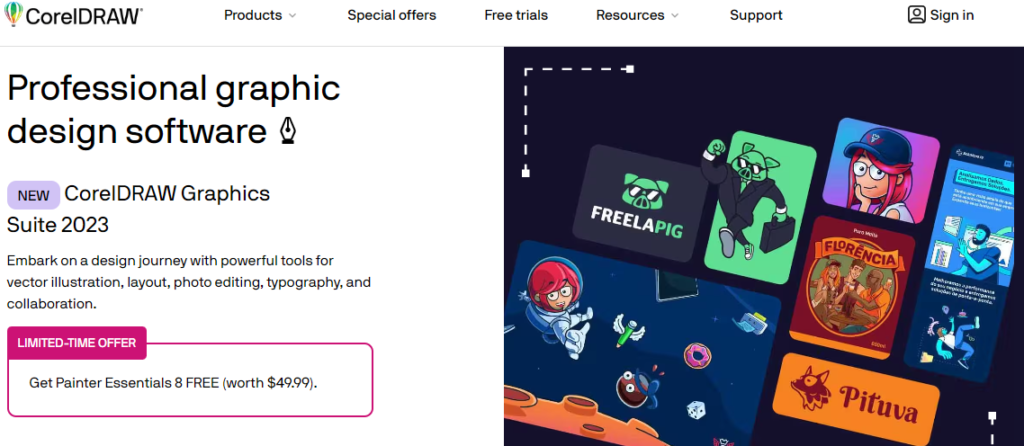
Pros:
- Versatility: Firstly, CorelDRAW excels in various design tasks, including illustration, page layout, and photo editing.
- Intuitive Interface: Secondly, known for its user-friendly interface, making it accessible for users with varying levels of design expertise.
- Vector Graphics: Thirdly, strong support for vector graphics, allowing for scalability without loss of quality.
- Comprehensive Tools: A wide range of tools for typography, color management, and special effects, providing creative freedom.
Cons:
- Learning Curve: While user-friendly, mastering advanced features may require some time, particularly for beginners.
- Resource Intensive: However, depending on the complexity of the project, CorelDRAW can be resource-intensive, affecting performance on less powerful systems.
Price (2024): CorelDRAW typically offers subscription-based pricing. As of 2024, plans may range from $20 to $30 per month, with discounts for annual subscriptions.
Conclusion: Ai Image Creators Paid vs Free, CorelDRAW will remain a powerhouse in the graphic design realm in 2024, providing a versatile set of tools for professionals and enthusiasts. Moreover, its user-friendly interface and comprehensive features make it a strong contender for diverse design projects.
3. Affinity Photo (2024 Overview):

Introduction: AI Image Creators Paid vs Free, Affinity Photo is a robust and affordable alternative to traditional photo editing software. Additionally, it is gaining popularity for its powerful features and one-time purchase model. Launched as part of the Affinity suite, it has positioned itself as a competitor to industry giants, providing professional-level capabilities for photo editing and graphic design.
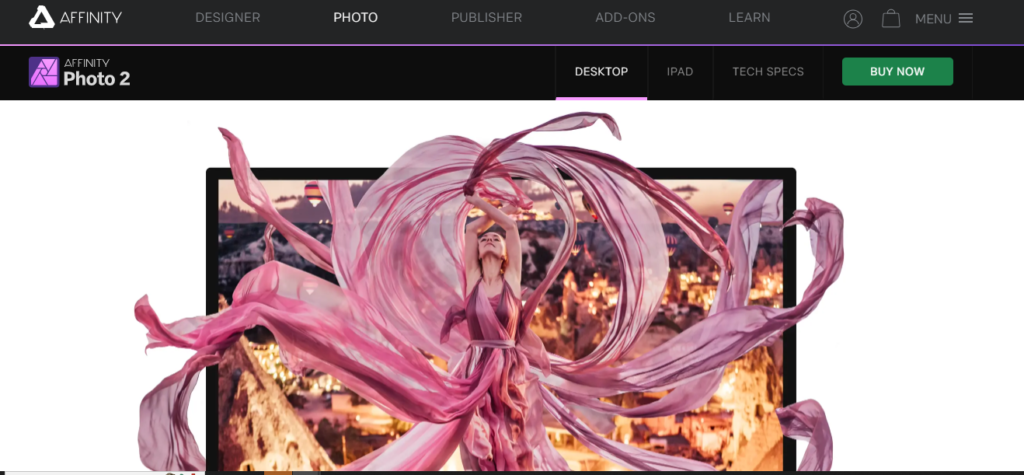
Pros:
- Professional Tools: Firstly, it is equipped with advanced tools for photo editing, retouching, and graphic design, meeting the standards of professionals.
- Non-Destructive Editing: Secondly, Non-destructive editing capabilities allow users to experiment without permanently altering the original image.
- Regular Updates: Thirdly, frequent updates bring new features and improvements, ensuring the software stays competitive.
- Performance: Known for its efficiency and performance, even on less powerful hardware.
Cons:
- Learning Curve: While user-friendly, mastering all features may require time, especially for those new to professional photo editing.
- Third-Party Plugin Support: Limited availability of third-party plugins compared to some industry-standard software.
Price (2024): As of 2024, Affinity Photo maintains its one-time purchase model. Prices may range from $49.99 to $54.99, offering a cost-effective alternative to subscription-based competitors.
Conclusion: In 2024, Affinity Photo stands out as a powerful and cost-effective solution for photo editing and graphic design. Its professional-grade features, one-time purchase model, and regular updates make it an attractive option for both amateurs and professionals. Although there is a learning curve, the software’s performance and non-destructive editing capabilities contribute to its positive reception in the design community.
4. Pixelmator Pro (2024 Overview):

Introduction: Ai Image Creators Paid vs Free Pixelmator Pro is a user-friendly and feature-rich image editing software designed for macOS. Intuitive interface, powerful capabilities, caters to all users, robust tools for diverse projects.

Pros:
- User-Friendly Interface: firstly, the interface is intuitive and user-friendly, making it accessible to users with varying levels of expertise.
- Advanced Tools: Secondly, it is equipped with advanced tools for image editing, retouching, and graphic design, offering professional-level capabilities.
- Non-Destructive Editing: Thirdly, it allows for non-destructive editing, enabling users to experiment without permanently altering the original image.
- Machine Learning Enhancements: Moreover, integration of machine learning technologies for enhanced image editing and retouching.
Cons:
- Platform Limitation: Firstly, available exclusively for macOS, limiting accessibility for users on other operating systems.
- Learning Curve: User-friendly, mastering advanced features may take some time, especially for beginners.
Price (2024): As of 2024, Pixelmator Pro is typically available at a one-time purchase price, ranging from $39.99 to $59.99.
Conclusion: In 2024, Pixelmator Pro remains a standout choice for macOS users seeking a powerful and user-friendly image editing tool. Limited to the macOS platform, its affordability and feature set contribute to its positive reception in the creative community.
Now we will discuss free image creators
Free image creators offer basic to intermediate graphic design capabilities without any cost. Moreover, they are favored by individuals, hobbyists, and small businesses with budget constraints, providing accessible options for simple design tasks.
1. Canva (2024 Overview):

Introduction: Canva has emerged as a popular and user-friendly online graphic design platform, catering to a diverse audience ranging from individuals and small businesses to larger enterprises. Known for its simplicity and versatility, Canva enables users to create a wide array of visual content, including social media graphics, presentations, posters, and more.
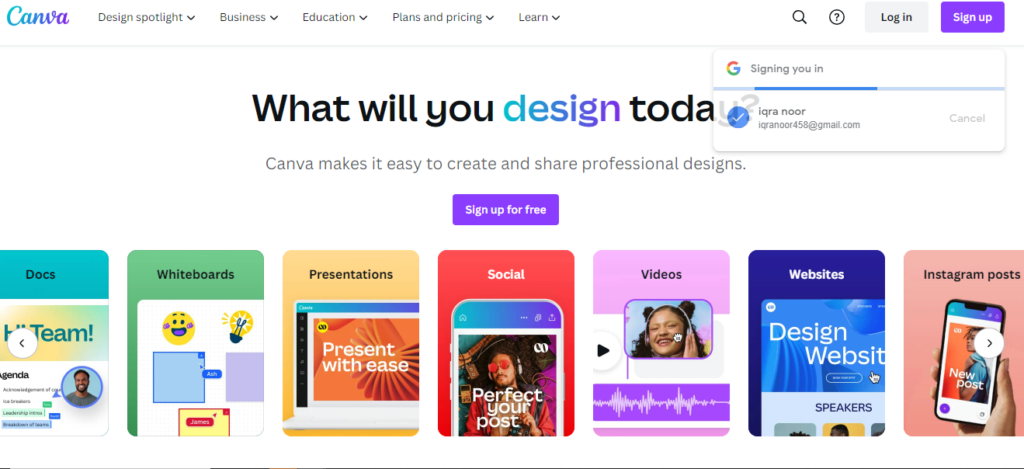
Pros:
- User-Friendly Interface: Firstly, Canva features an intuitive drag-and-drop interface, making it accessible for users with varying levels of design expertise.
- Template Library: Secondly, a vast library of professionally designed templates for different purposes, providing a quick start for various projects.
- Free Version: In addition, offers a free version with robust features, suitable for basic design needs.
- Versatility: Suitable for a wide range of design projects, from social media graphics to business presentations.
- Stock Library: Moreover, access to a large stock photo and illustration library to enhance designs.
Cons:
- Limited Advanced Features: Firstly, the advanced features are restricted to Canva Pro and require a subscription for access.
- Watermark on Free Version: Secondly, free versions may include a Canva watermark on the designs.
- Internet Dependency: Thirdly, requires an internet connection to use as it is primarily a web-based platform.
Price (2024): As of 2024, Canva typically offers a free version with limited features and a Canva Pro subscription, priced around $12.99 per month. Pricing may vary based on region and additional features.
Conclusion: In 2024, Canva will continue to be a go-to choice for users seeking a user-friendly and versatile graphic design platform. Its extensive template library, collaborative features, and affordability make it suitable for individuals, small businesses, and even larger teams.
2. GIMP (GNU Image Manipulation Program) – 2024

Introduction: GIMP, an acronym for GNU Image Manipulation Program, is a powerful and open-source raster graphics editor. Moreover, known for its versatility and extensive features, GIMP is a free alternative to commercial image editing software, offering capabilities for tasks like photo retouching, image composition, and graphic design.

Pros:
- Open Source: GIMP is freely available and open-source, allowing users to modify and distribute the software.
- Feature-Rich: Offers a wide range of features comparable to commercial software, including layers, filters, and advanced image manipulation tools.
- Community Support: In addition, the active user community provides tutorials, plugins, and support for troubleshooting.
- Cross-Platform: Available on multiple operating systems, including Windows, macOS, and Linux.
- Extensibility: However, supports third-party plugins, enhancing functionality based on user needs.
- Regular Updates: Receives regular updates, ensuring compatibility with the latest technologies.
Cons:
- Learning Curve: Interface complexity may be challenging for beginners, especially those accustomed to more user-friendly interfaces.
- No Direct CMYK Support: Furthermore, there is no native support for the CMYK color mode, which may be essential for professional printing.
Price (2024): As of 2024, GIMP is free and open-source, reflecting its commitment to providing accessible image editing tools to users worldwide.
Conclusion: GIMP stands as a robust and cost-effective alternative to commercial image editing software. Moreover, its extensive features, open-source nature, and active community support make it an excellent choice for users seeking powerful image editing capabilities without the associated costs.
3. Paint.NET – 2024 Overview:

Introduction: Paint.NET is a user-friendly raster graphics editor for Windows that offers a balance between basic image editing capabilities and more advanced features. It is often positioned as a free alternative to more complex graphic design software, making it accessible for users with varying levels of expertise.

Pros:
- User-Friendly: Paint.NET features a straightforward and intuitive interface, making it suitable for beginners and casual users.
- Extensibility: Supports a range of plugins, allowing users to enhance functionality based on their specific needs.
- Layer Support: Provides basic layer support, enabling users to work with multiple layers for more complex designs.
- Active Community: However, benefits from an active online community that shares tutorials, plugins, and resources.
- Regular Updates: Receives updates to fix bugs, introduce improvements, and maintain compatibility with the latest technologies.
Cons:
- Windows Exclusive: Limited to Windows operating systems, excluding users on other platforms.
Price (2024): As of 2024, Paint.NET remains free to download and use, maintaining its commitment to providing accessible image editing tools without cost.
Conclusion: Paint.NET is a valuable tool for users seeking a simple yet effective image editing solution on the Windows platform. Moreover, its user-friendly interface, extensibility through plugins, and active community support make it an attractive choice for beginners and casual designers. It may not match the capabilities of more advanced software, but Paint.NET’s focus on accessibility and regular updates contribute to its continued popularity among users looking for a free and capable image editor.
4. Krita – 2024 Overview:

Introduction: Krita is a powerful, open-source raster graphics editor designed primarily for digital painting and illustration. With a focus on providing professional-grade tools for artists, it has gained popularity for its extensive features and commitment to being freely available to users.
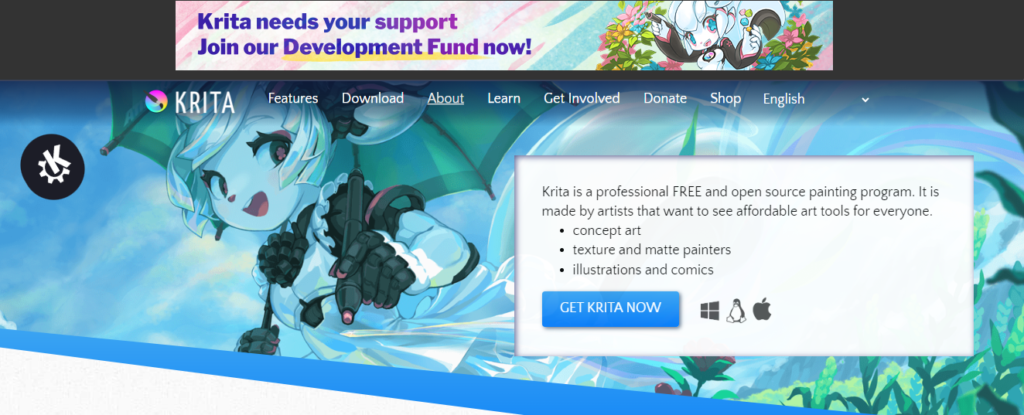
Pros:
- Open Source: Krita is open-source software that allows users to access and modify the program’s source code.
- Versatility: Well-suited for digital painting and illustration, with a comprehensive set of brushes and tools.
- Advanced Brush Engine: In additionally, features a powerful brush engine that supports a wide variety of brush types and textures.
- Professional-Level Features: Furthermore, this product offers features like layer styles, masks, and advanced color management, meeting the needs of professional artists.
- Cross-Platform: Compatible with Windows, macOS, and Linux operating systems.
Cons:
- Steep Learning Curve: Due to its extensive features, Krita may have a steeper learning curve, particularly for beginners.
- Resource Intensive: However, some users may experience performance issues on less powerful hardware.
Price (2024): As of 2024, Krita remains free to download and use, aligning with its commitment to providing accessible tools for digital artists.
Conclusion: Krita stands out as a robust and free digital painting and illustration tool. Moreover, its focus on professional-grade features, open-source nature, and supportive community make it a preferred choice for artists seeking powerful and versatile software without financial commitment.
In the end, image creation and design, both paid and free tools cater to diverse user needs. Paid image creators, such as Adobe Photoshop, CorelDRAW, and Canva Pro, offer advanced features, professional-grade results, and versatile capabilities. While subscription-based models are common, tools like Affinity Photo provide an affordable one-time purchase alternative. Ultimately, the choice between paid and free tools depends on individual requirements, budget considerations, and the complexity of design projects, reflecting the diverse landscape of options available to users.